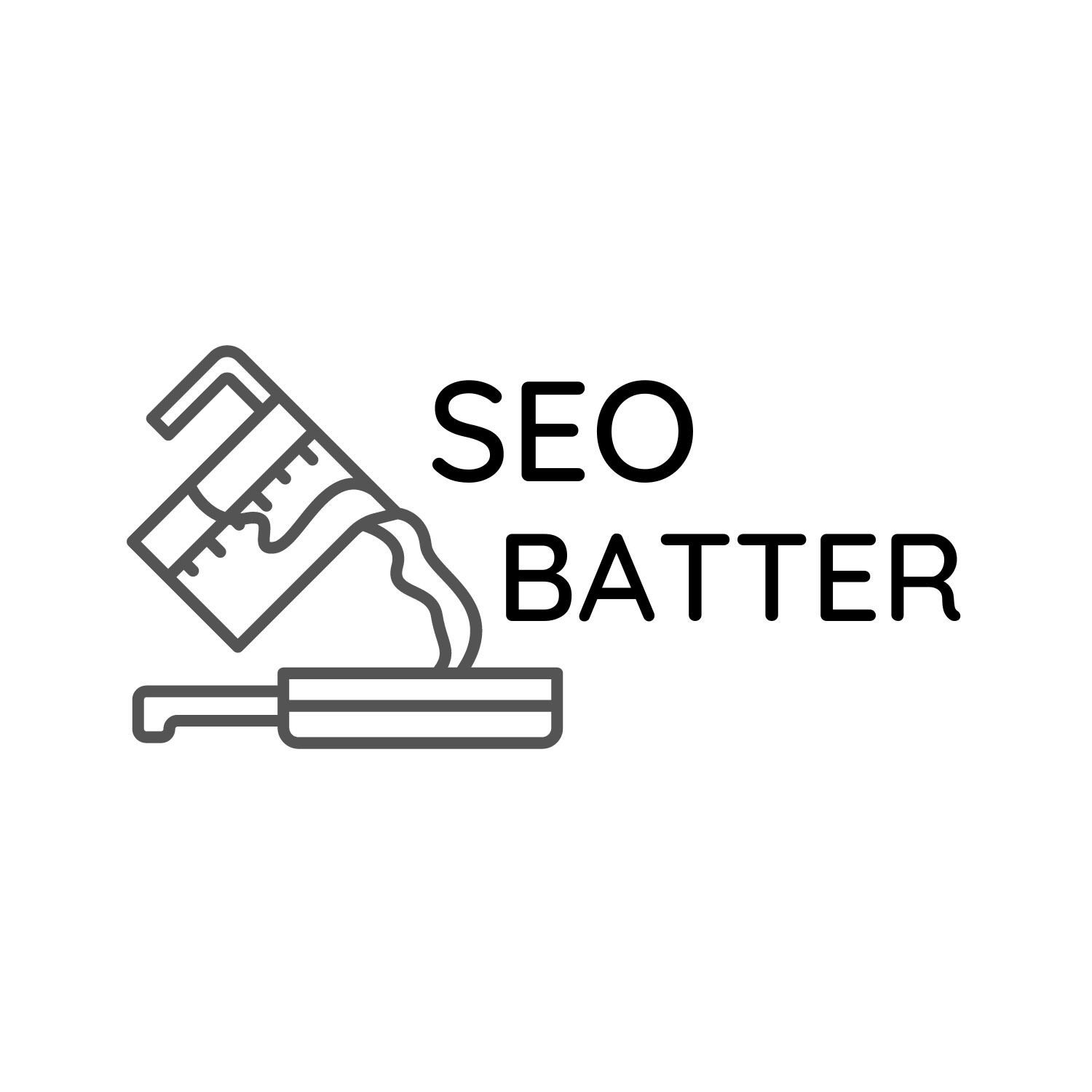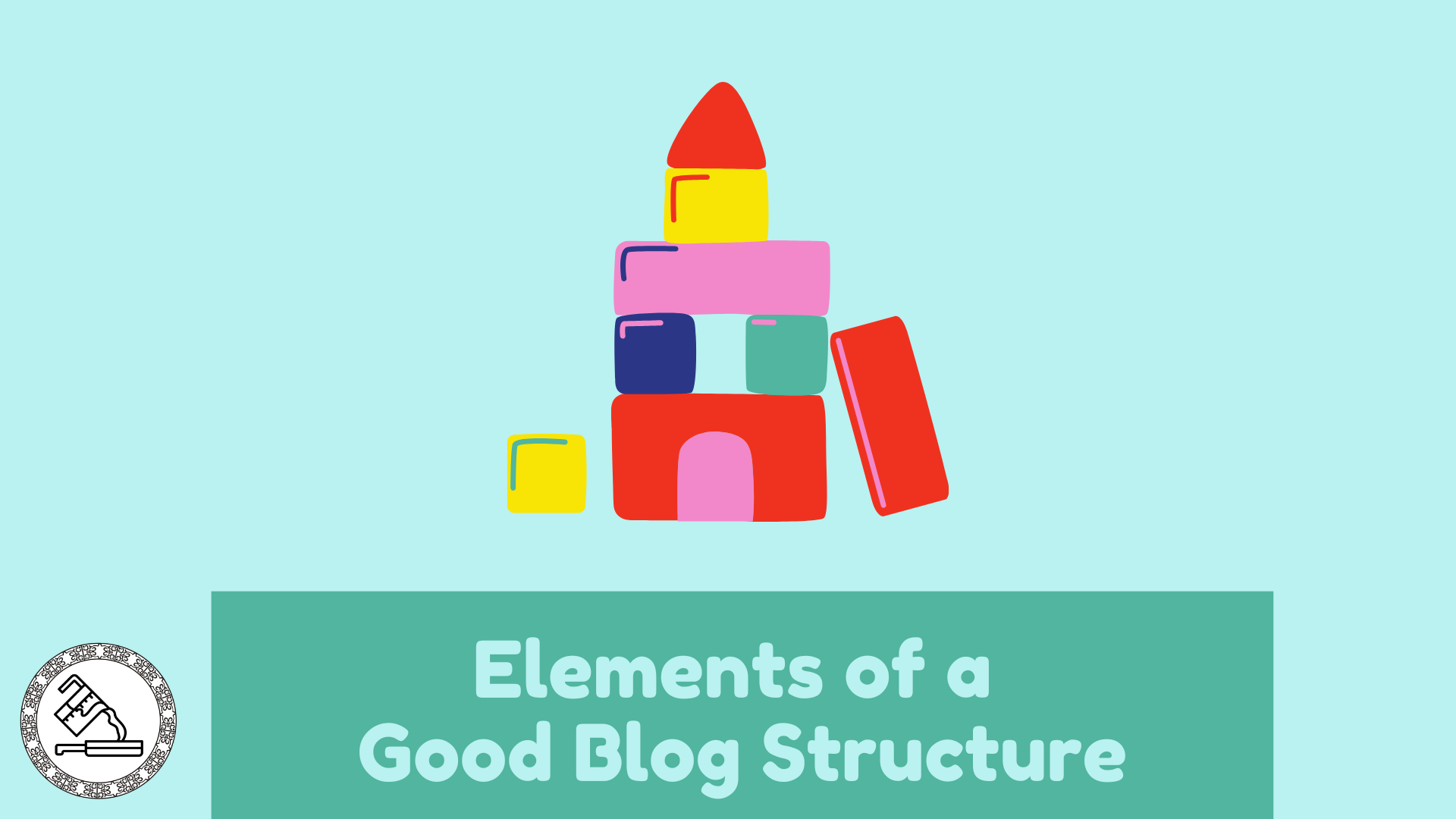A Good blog structure typically consists of many elements. However, it depends on the type of blog post and the type of website. A good blog page structure should align with business goals and be readable and understandable by search engines. Ultimately, it should be helpful and pleasing to readers.
Here, we will discuss a generic blog structure [head to toe] that should be helpful for most businesses. Ultimately, you should rely on competitive research and your knowledge and experience to publish the best content for users.
Additionally, since posting content is not enough for users to find your blogs, you should optimize it for search engines. We will also include on-page SEO best practices and a generic design to get you started quickly.
For who?
This post is helpful for SEOs, Content writers, and Digital marketers who are starting. These blog structure guidelines can also serve as a checklist and an SOP for industry professionals.
When using the checklist, imagine yourself as your consumer and try to read the content from their perspective.
Note: This article is relevant for professionals looking to create blog posts, not specifically for content creation. If you want to know how to write a blog post outline for creating content that ranks, check out our other guide.
What am I going to talk about?
- The flow of a blog post
- Best practices for on-page elements of the post
- Tips for structuring your article
- Additional On-page SEO optimizations for enhanced search engine visibility
We will explain all the aspects in detail. This will also contain the ‘why’ and some examples to get you started quickly with your blog post.
This is a general guideline for long blog posts. If you want to create a short post, remove sections as needed.
Flow of the Blog Posts
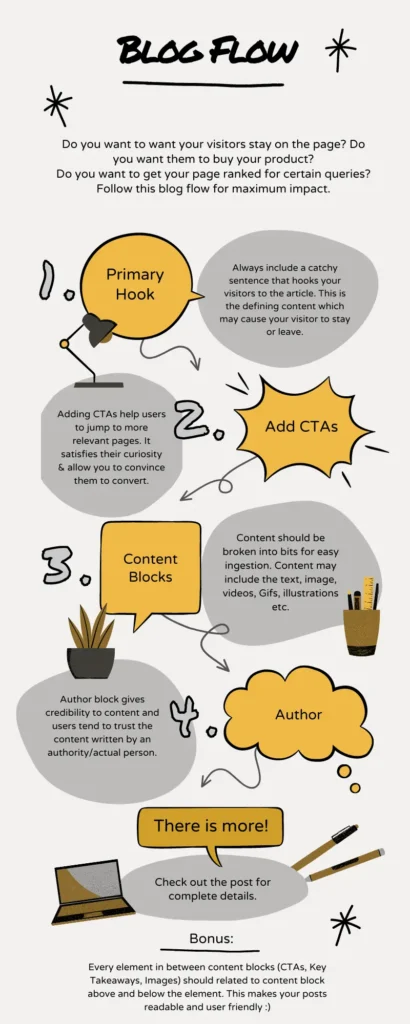
An ideal flow of the blog structure:
Checklist of On-Page Elements in a Good Blog Structure (Best Practices)
Title
The title is what the person sees on the webpage. Optimizing the title is important as this is one of the points where a reader may decide to read further based on relevancy.
When we talk about the title, we are talking about the H1 HTML tag, not the title tag. H1 tags appear on webpages, while title tags, when defined separately, appear on search engines and not the webpage.
Ideally, the title tag and H1 tag are matched by the content management systems such as WordPress/Adobe.
For the sake of simplicity, we are going to talk about the H1 Tag here (=what you see as the title of the page)
Best practices:
- The title should be unique across the website.
- It should describe what the content in the blog contains. The title should not be too different from the content. You should deliver what you strive to provide in your body in the title.
- It should include the primary keyword (ideally only once). The primary keyword is the one you want to rank for in the SERPs.
Short Intro With Primary Hook
This also serves as one of the points where the reader can decide to leave or stay on the page. Remember to write which generates curiosity/piques the interest of the reader. Remember, based on this, the reader decides to stay or leave, so you should also include what the reader can expect from the article.
Note that this differs from the Table of contents, which we will cover next.
Best Practices:
- Include a catchy sentence that incites interest.
- You can include a widespread use case of the product/service.
- You can use this space to address a customer pain point covered in the article.
- You can use stats to implicate a ‘wow’ reaction.
Table of Contents
Including a table of contents in a blog website structure is generally a good idea as it has many benefits (for both SEO and user):
- It lets users quickly glance through the heading and understand if the content is relevant.
- The navigable links in TOC allow users to jump to more relevant pieces of content.
- It augments the user’s perception of the contents & the end of the page.
- For search engines, it allows better indexing of content. It also allows search engines to correctly show pieces of content (headings) based on the keyword and subheading relevancy.
Best Practices:
- Use only relevant headings in the TOC. If your blog post is long-form and has a lot of headings, you can exclude the less relevant ones. As a general rule of thumb, you should include headings that have your primary/secondary keywords.
- Each heading in TOC should be linked to the actual heading on the page. Ideally, the ‘id’ or identifier html tag to link the headings should also be short and descriptive. Do not use generic identifiers such as 1,2,3. A good ID can look like
<H2 id=”onpage-seo-elements”>This is what to look for in On-Page SEO Elements?</H2>. - You can also be creative by trying different stylings to create a TOC, but it should be clearly visible and ideally stand out from the rest of the text.
- The hierarchy should be clearly defined and visible if you display headings and subheadings.
Content
Best practices:
Headings:
- Use headings and subheadings to structure the content.
- Headings should include primary/secondary keywords.
- These should be descriptive, like titles. A reader should understand what the text below the heading contains.
- The levels of Headings H1, H2, and H3 should ideally be sequential. You should not use the levels randomly because of the styling. The styling of the text can be changed with CSS without changing the HTML tags. This is necessary as without the proper levels, the page would have accessibility issues (bad for blind people and screen readers).
- You can change the color of the headings to make the text more readable and attract the reader’s attention.
Paragraphs:
- Break the text intro paragraphs for enhanced readability.
- Each paragraph should be short but not too short. It should explain each subtopic at a time. Also, the sentences in the paragraphs should be shorter.
- You can use bullet points to use sentences better.
- Highlight the phrases (bold, italicize, color), but do not overdo it.
Images in a Seo blog structure:
- Use imagery judiciously. Add illustrative, infographics, and decorative images wherever required.
- Add alt text in every image.
- The image name should describe the image along with any identifier. Example:
how-to-structure-a-blog-with-seo.webp. - The size of the image should be small to decrease the page size.
- Use proper attribution if you do not own the images.
- Add structured data in images to help search engines understand the content.
Key Takeaway
A Key Takeaway in a structured blog page can help users quickly understand the summary of the topic. They also benefit webmasters, as having key takeaways should increase the probability of appearing in Google rich results.
Best Practices:
- It can be used to simplify a concept or provide a summary of long, boring text.
- Key Takeaways should be highlighted to differentiate them from the rest of the text.
Arley Cruthers’s book Business Writing for Everyone has a key takeaway page, a good example of how key takeaways should be in a content piece.
Also Read
‘Also read’ can be used between content texts to satisfy the readers’ curiosity. It has several use cases in blog structure for Seo:
- When you already have the content piece as a published blog and do not want to repeat the exact text.
- When you do not want to go off-topic in your text.
- You want to subtly direct the reader to a more relevant/converting page.
- You are having difficulty finding anchor text for internal linking.
Best Practices:
- It is a good idea not to mention a completely off-topic link. Instead, use the context from the surrounding text to mention what the link is about.
- The anchor text should have a keyword and be descriptive of the internal link.
Call to Action
Best Practices:
- Use context to subtly hint at your product.
- Use CTA wherever you address a pain point or describe a use case of the product/service.
- It can have colorful buttons, highlighted text, or differentiated sections from the text.
How [Business] Can Help
It is generally a good idea to include how your product/service fits with the overall topic you have chosen for your blog.
Frequently Asked Questions
Best practices:
- Include long-tail keywords in the FAQs and try to answer the FAQs in a short but descriptive manner.
- Use appropriate schema markup.
Social Sharing Buttons
Add social sharing buttons for enhanced content marketing and easy propagation of your pieces among visitors and non-visitors.
It is a good idea to include social sharing buttons on blog articles through a script that enables them sitewide.
Best Practices:
- Use social networks commonly used in the region where you are targeting the content.
Author Bio
Adding an author bio gives credibility to the content that the Author may have written. It adds a human touch to the post. If the content is written by a subject matter expert, it also helps build authority among users and search engines.
Some people also use the author’s bio at the beginning of the post to give some context and credibility to the blog post.
Note: Author bio may only play a small factor among ranking signals in a good blog structure, as the quality of the content is the first thing a proofreader should look for.
Best practices:
- Add social links to the author section.
Related Posts
The related posts help users satisfy their curiosity when they reach the end of the page. It also allows webmasters to incentivize users to stay on the website for longer.
Notes for Good Blog Structure:
- Use correct spacing to differentiate between two separate headings and other article sections.
- Do not do keyword stuffing. Keep the keyword density in the article to a maximum of 1.5.
- Avoid duplication of content in the blog post. Do not copy-paste from another article on your website or an external website.
- Add a ‘Back to Top” button as an accessibility feature.
Tips for Structuring Your Article
- Define your audience and use competitive research to find topics you should add.
- Use headings and other elements (CTA, key takeaway, Also read, related posts) to give a break to the readers and grab their attention again.
- Use the top 30 ranking articles on SERPS (based on your primary keyword) to outline.
- Use the four important sections of any blog—title, introduction, body, and conclusion—to your advantage. Think of your audience’s pain points and use these sections to explain your solution.
- Separate your opinion on the piece and facts with external links or stats. Use reference quotes to give credibility to your content.
- In the case of long-form content, always explain to the readers what the article is about and what they should expect while reading it.
Additional on-page SEO Optimizations for Enhanced Visibility on Search Engines
Internal linking
- Use internal links in your content to connect related articles.
- Use outgoing internal links to an article that covers broad topics to build topical authority.
- Use incoming internal links from narrow topics and similar-intent content to pass pagerank from other articles to the one in the subject.
- Ensure the anchor text you use is highly relevant to the sentence, paragraph, current page, and linked page. It can also be a variation of your target keywords.
External Links
- Use external links to base your statement on a source of truth.
- Link to sites that have high authority.
- It’s a good idea to link to a credible source when you are talking stats.
- Again, make sure the anchor text you use is highly relevant.
URL Slug/ Permalink
- Keep it short and include a primary keyword.
- Do not use space or special characters in the URL. Use hyphens to separate words.
Schema
- Use schema wherever applicable.
- implement the ones that are supported by search engines such as Google.
Meta Title
- Include primary keywords in the meta title. Keep it less than 600 px (~60 characters).
Meta Description
- The meta description should accurately describe what the post is about.
- You can include CTAs and words to gain the attention of the reader.
Wrapping Up
I hope this post was useful for you and presented a good blog structure. If this structure does not fit your differentiated case, let me know in the comments.
If you want to optimize your existing content on your website, you can click on the link to read the post.