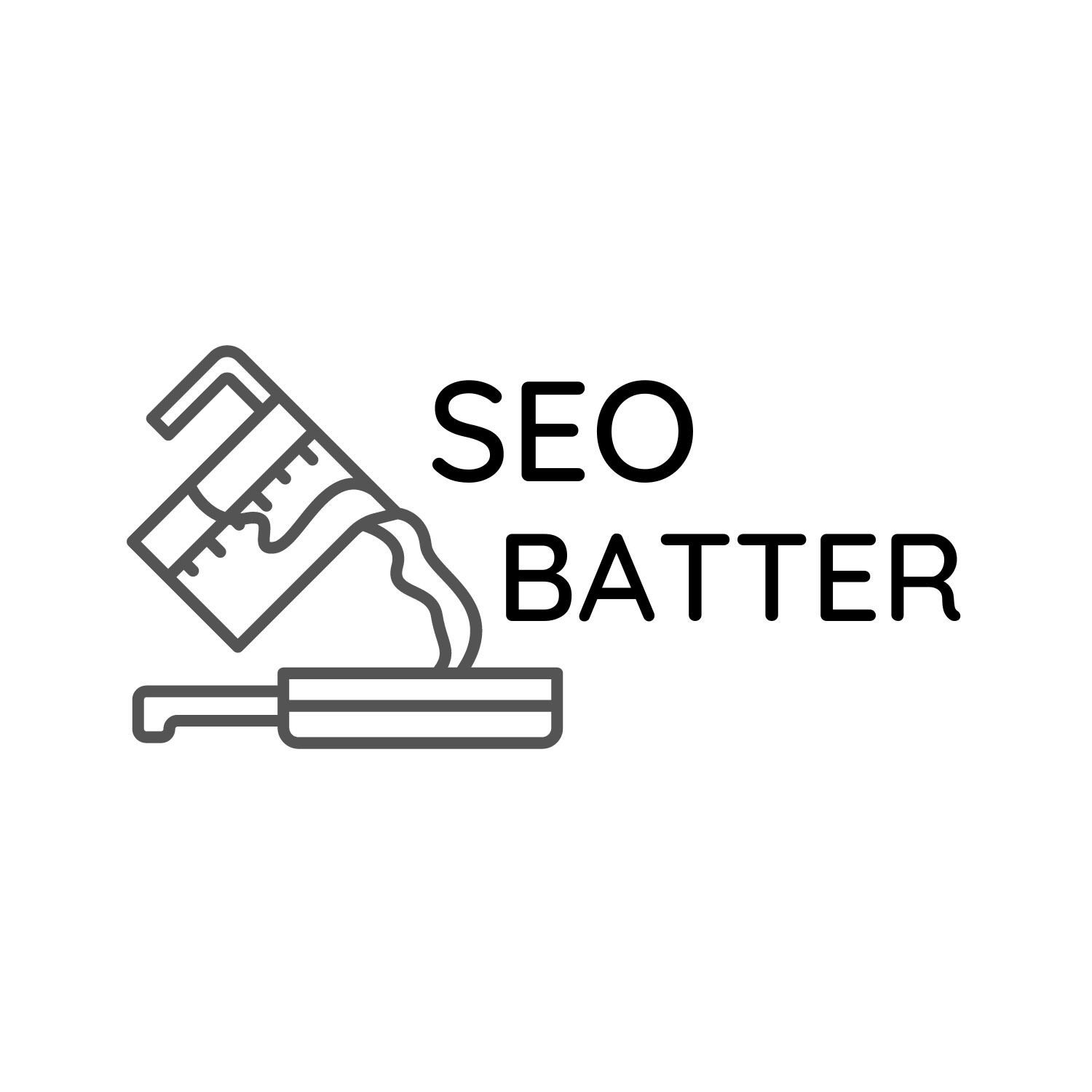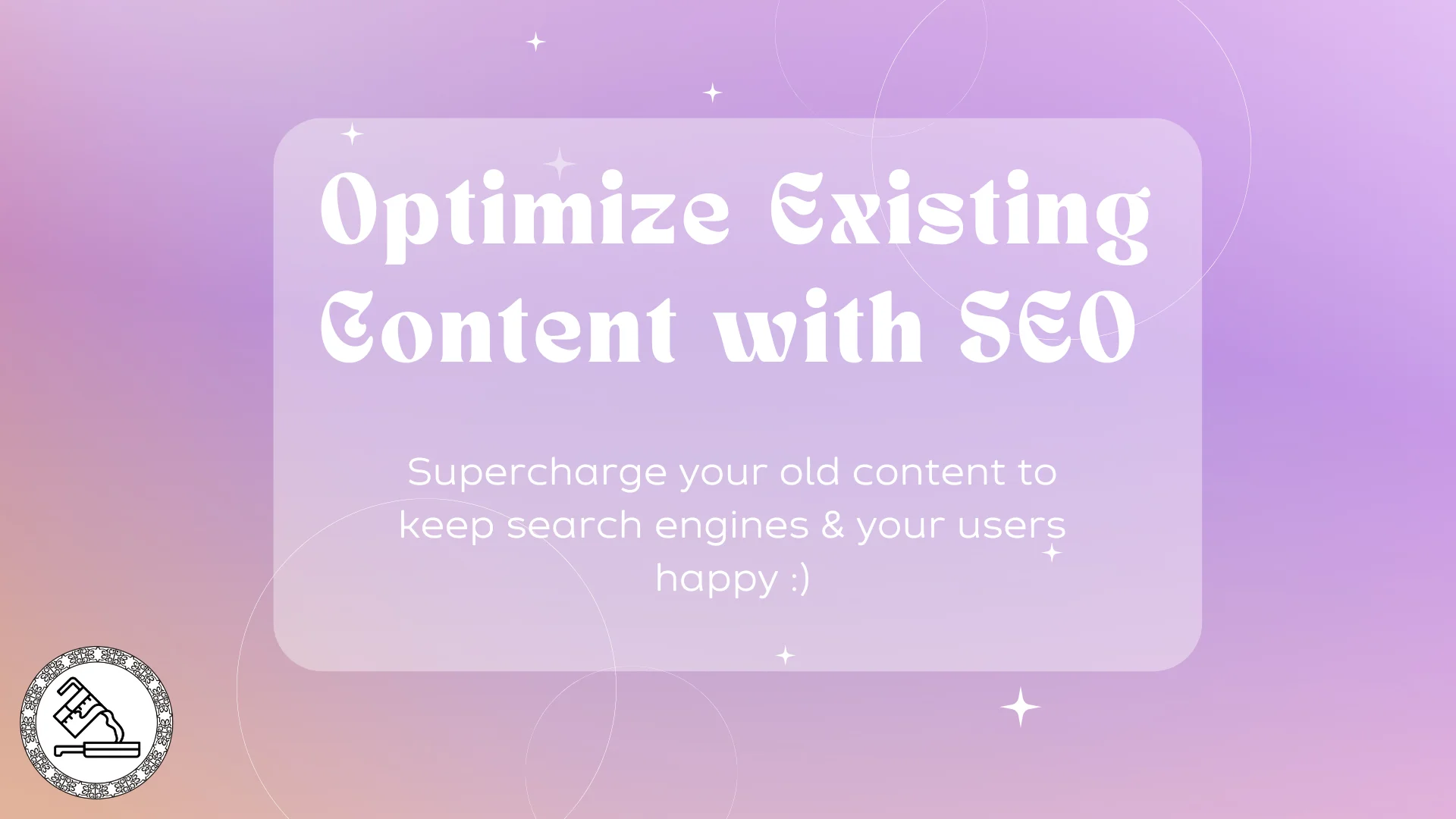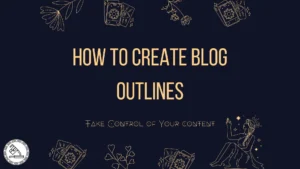If you already have some blog posts or existing content on your website and these pages are not performing well on search, it might be a good idea to reassess and optimize them.
While your research could have been solid and you may have already incorporated best practices, it would be prudent to look at the issue with a new set of eyes.
I hope this comprehensive post will be able to provide you with just that – ideas that you can use for optimizing your posts even further and receive organic traffic.
Additionally, as a bonus, you can use this article to supercharge your new pages with similar optimizations.
Please note that this guide does not cover doing a content audit for the whole website. This guide is meant for optimizations on a page level. The goal here is to audit and then optimize existing content. So that they start ranking for your targeted keywords and bring in better traffic.
For easy consumption of this blog, the guide is divided into parts.
Finding Relevant Pages for Optimization
If you have a lot of pages on your website, it might be difficult to figure out which ones you need to optimize first.
Already have the page you want to optimize? You can then skip this section and start from the next one!
Solely using Google analytics or Webmaster tools such as Google search console/Bing webmaster for figuring out dead pages might not be a good idea. This is because:
- Plugins and browsers sometimes restrict cookies or tracking codes, GA might not record all the hits.
- Google search console will not give you traffic info for pages receiving traffic from sources other than google search, same for Bing or Yandex webmaster tools.
You can Google Analytics, but if you have not integrated data from search consoles with traffic measurement & analytical tools such as GA, you might not get the correct data. So, it is recommended to connect the two and use it for this project.
Another way to go about it would be to use third party tools (Ahrefs top pages or SEMrush Page view under the organic research tab, Spyfu etc.). You can use the exported rows for analyzing your top pages and filtering out pages that are not receiving any traffic.
Once you get the list pages not getting any traffic, you need to pick the ones that are important to your business/client’s business.
For this purpose, understand the purpose of each of the page and the goal for which it was created. If one of the goals was to receive traffic on the page (along with of course, helping the user), then, you should select it. If it was made just for informational purposes or as a supplement to other pages, you should leave it.
Assign Keywords to the Topic of Identified Pages
For the purpose of doing an audit, you need to identify and assign primary & secondary keywords for page or topic. If keyword research was done prior to publishing, you can use that. If not, you need to assign keyword yourself. Without going deeper, you can do the following steps for finding SEO keywords and assigning the relevant ones to the page:
- Search your page topic as-is on search engines. Try variations of the same topic to get different but relevant results. Collect the URLs and keep them with you as reference links.
- Use these reference links to get the keywords for which, these links are ranking and note their volume. You can use site explorer in Ahref or Organic research tool in SEMrush to find queries those pages/URLs are ranking for.
- If the topic is unique and you cannot find relevant keywords that has some volume, you need to be creative. Think of the parent topic or broad terms than your current topic in question. Try some keywords on your own as seed keywords and put them in any keyword generator tool. Pick the relevant ones from there and get the volume. If that doesn’t work. You can always take broad topic-based keywords and use them together with zero volume keywords in your content.
- The keywords that you select should be reflective of what the content contains. If your current content is not that good, think about the topic and see if the keyword that you selected is relevant for that topic.
- An always recommended check is to put the keyword on search engines and see what kind of results appear on SERPs. If these results are in line with your topic and content, you are good to go.
- If you are still unable to assign a suitable keyword, leave this page for later. This would help you prioritize other pages that you can optimize faster. You can always refresh your knowledge on finding keywords that are harder to find and come back to optimize this page.
Prioritize: Identifying Websites Pages to Optimize
Have a single page to optimize? You can skip this section!
Prioritization is important if you have many pages that requires SEO optimizations. This can help you work efficiently and provide results that are visible quickly.
I assume you have now, the following information:
- Website pages that are not receiving any traffic
- Primary keyword(s) associated with the page
- Volume of the keyword
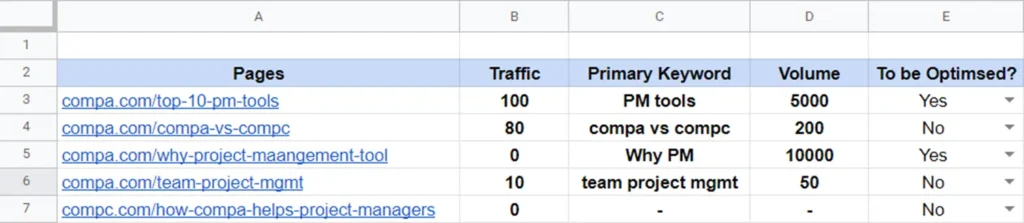
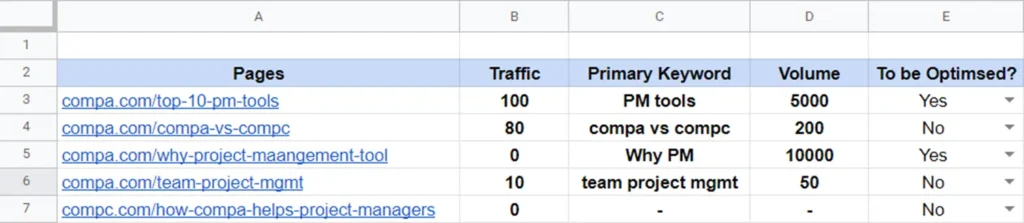
Consider this fictional example in the image above.
Consider row number 3 & 5. These pages should be optimized as there seems to be some volume for the keywords that we can use to get visibility on search results.
Apart from volume, you should also consider the SERP features, competition for the keyword and other metrics such as click ratio and potential traffic. You need these metrics for identifying if the traffic you’re getting is indeed less than what you can potentially get. Because a particular keyword having a very high volume may show a ‘Direct Answer’ at position 0 of the SERP. Even though you might rank for it at a good position, it might give you a few clicks.
Consider row number 4 & 6. These pages are already receiving some traffic which is in line with their keyword volume. We can skip the page in row number 6 as 10 is an okay number for a keyword that has only 50 volume. For row 4, it would not be feasible to conduct an audit, make changes and track the performance (think work hours), so we can skip it as well for now.
For row number 7, since we couldn’t find a suitable keyword, we can skip it now and save it for later.
If you do not want to do this kind of choosing and picking. You can go ahead with the other pages you think is right to pick first. You could pick pages having topics in line with your current focus category, target audience, content for a particular buyer journey stage etc. You may also need to think of priorities that your organization might insist upon you. There could be some important topics/money topics for which, a company might want to be more visible on search results.
Now that you have the existing pages that you want to optimize for search engines, you need to do an extensive audit.
Performing Extensive Page Level Audits
Ok, so this is going to take some time. For optimizing the existing posts on your website with SEO, we are going to look at the following things during the page audit.
Here is a checklist for optimizing your existing webpages with SEO:
- Content
- Title
- Structure
- Value for the user
- Originality
- EAT / YMYL Consideration
- Readability
- Correctness
- Fluff/filler
- Media optimizations
- Length
- Wordings/appeal
- Making good on the promise
- On Page Checks
- Keyword relevancy & intent
- URL slug
- Meta title & Description
- Outgoing external links
- Incoming & Outgoing Internal Links
- Anchor text
- Competitive analysis for advanced insights
- Off Page checks
- Referring domains
- Anchor Text
- Backlinks from spammy domains
- Traffic from external links
- Backlinking domains relevancy
- Competitive analysis
- Technical SEO checks
- Crawling and Indexing
- Canonicalization
- Structured Data/Schema Markup
- Robots.txt & Meta Robots Tags
- Meta robots tags
- Rel Attributes
- Unused Code
- Firewall rules/ Geo Redirection
- Core web vitals
- Mobile friendliness
- Other Checks
- Clicks vs Impressions
- Other metrics – Bounce rate, dwell time
- Distracting elements & Functionality
- Accessibility
1. Content Audit for Page level Optimizations
Doing a content audit can help you align your text, and other media for your viewers. Additionally, this gives you a chance to either apply best practices or experiment with something out of the box. While analyzing the content, I generally look at these areas:
Title
Does the title represent the page content accurately?
Structure
Is the content well-structured and divided into heads and subheadings?
Does it provide a clear picture of the topic at first glance?
Value for the User
Does your text provide any value to your end user?
If the writing is a generic one, it might not help your intended audience. It might be a good idea to have some pain points which your post should be able to address. Content is valuable when your audience is able to complete their goal for which they clicked your title in search.
Originality & EAT
Is the content original?
Originality for SEO does not only mean plagiarism free content. Taking ideas from 20 blogs and re-writing them to make it look original doesn’t cut it. You need to make sure that your content has some additional value offerings from pages competing with you for the same keywords. A content is usually original when written by an expert. It is because they have an experience with the subject matter and are able to provide unique and helpful information on the topic.
YMYL – Yo Money or Yo Lyf
Does the topic fall under YMYL?
If yes, you should follow the best practices – Using EAT, highest quality journalistic writing, updated stats etc. It is best that you look for optimizing your content for YMYL on the internet.
Readability
Is your content easily readable by your target audience?
Do not fall into arbitrary assumptions. If you content is intended to be read by an expert, you need to have a professional writing there. You can also use jargons used in your industry. If it is intended to be read by general public or lower aged population, you need to make sure that your text is absolutely easy to read by a 12-year-old.
Apart from readability, make sure that the content is also skim-able. Do a content litmus test where you glance through the content. Do you understand anything? Does something invoke you to read more? If yes, you are good to go.
Correctness
Does your content have updated statistics and correct information?
It can seem daunting for an SEO or a content writer to fact check after the content is ready. But it is necessary to do so. To do this quickly, first take a look at numbers. Use multiple tabs on your browser to quickly check for facts and figures. After this is done, use your fast reading powers to find sentences where a fact check is required. Find sentences that has universal facts, assumptions, citations and conclusions. Please note if you review the claims made by others in your content, you can add a structured data “ClaimReview“.
Fluff/Filler
Does the text seem fluffed with stop words?
When a content is written by an expert or an experienced writer, they know to write clear sentences that have actual value for the audience. If you find the sentences to be wordy, or filled with non sensical stuff, you need to get the section re-written.
Media Optimizations
Is other media (Images, Gifs, Videos, Interactive graphics) on the page optimized as per best practices?
Look up best practices for common media types for SEO and general publishing. Common things to check are quality, size, functionality (in case of interactive media), file names, titles and alt attributes.
Is it inclusive and made for diverse audience? Does the audio have transcripts?
If your server is not well enough to serve high quality media, you can always use a content delivery network (CDN). Cloudflare has an inexpensive and fast image CDN, but it not friendly in terms of file management. Also, I have not personally seen any negative effects on rankings if you serve images on your page from a different domain. Search engines understand the content well enough now to attribute rankings of an CDN linked image to your website.
Length
Is the content length enough for visitor to complete their goal(s)?
There is no arbitrary number of words that can rank a page higher than its competitors. There is some speculation about the ideal word limit. Common thinking includes make your post longer than others, or length equal to average of top 10 pages ranking for that keyword. For blogs, it is generally thought that long form content ranks higher. While this may be true for some cases (educational articles), it’s not true for every case. The metric to look here is not a number but general length that may satisfy visitor’s curiosity. Try to think of the reason what a visitor would expect by searching the internet for their query. If you can satisfy the visitor with 500 awesome words, do it. You do not always need 2000+ words for a blog post.
Appeal to the Target Audience
Is the content appealing to your target audience or is it generic?
If you are an American company trying to expand in Canada, your writer can use Grammarly or any other proofreading tool. But if they have not included words that are actually used among your target audience, your content might miss making that connection with them. Always make sure that cultural differences are respected and there no ‘etiquette faux pas’. If your target audience is in Quebec, Canada, it might make sense to have French translated versions of the English pages.
Making Good on the Promise
Does the content deliver what your hook and introductions have?
If you have promised something in your content, make sure to actually have it on the page. This is different from clickbait. I have seen a lot of freelancer writers do this. They would write “we will tell you everything there is to know about xyz” and then wrap up in the next paragraph. Many a times, they would write an article about a specific topic or an issue and not write a single useful sentence about it!
While this seems like a silly thing to check but is a good check to have. Make sure that your content has a logical flow and provides the visitors what they were promised.
Note: Do not depend on Grammarly score, Flesch reading score or Hemmingway score to define your content. Instead, get it proofread by professionals, topic experts or even your actual audience if that is possible.
2. On Page SEO checks [+Advanced Optimization Tricks]
These on page check can help not only fix existing issues, but also inform your future deliverables.
I have written an in-depth blog post depicting a good blog structure including on page optimizations. Do check it out!
Keyword Relevancy & Intent
Is your targeted keyword relevant to the topic?
Does it align well with the content and searcher’s intent?
Is anyone even searching for the focus keyphrase of your content? does it have volume?
Check 1: Audit the Previous keyword research.
If you do not have keyword research for the topic in records, do a fresh one. It is advisable to do the research because the queries that you find during your research helps you define what your content is about and also help search engines understand relevancy of the content for user’s intent.
Since search engine’s understanding of keyword intent keeps on changing/improving, and for other reasons, you need to understand the more recent landscape of the SERPs for the relevant keyword. The previous research done might not be relevant now.
One quick way to understand keyword intent is to search that query on the search engines and figure out patterns in the top-ranking pages.
After this is done, ask yourself these questions:
- Is the previous keyword research (if done), still sufficient?
- Are your keywords actually present in the content? (Not mandatory for all query types but usually good to have)
- Is the focus keyword that you have optimized for, have sufficient volume?
Make sure to keep the queries in your content, for which you are already ranking for. You can use search console/webmaster tools (Google, Bing, Yandex). But these tools do not give you all the queries. It would be prudent to additionally use other tools that provide you with “Not Provided” keywords.
All keywords Already Included?
1. You can research on the subtopics and find keywords that are relevant to that subtopic.
2. Additionally, you can try using different tools such as answer the public, harvest queries from Google autocomplete, or people also ask to find relevant queries that you user may want to know while reading that content.
Check 2: Audit keywords for relevancy
There is one more check you can do for keyword relevancy. This check is useful to understand how search engines like Google understand your content.
In Google search console or tool of your choice, find the queries receiving impressions for a particular page. I have a comprehensive guide on how to identify PBNs. I will be using this page URL as an example here.
So, this page is about identifying PBNs and a simple checklist with which you can find out if a domain is a part of a PBN.
If I put this page URL as a filter in Google search console, it shows me some of the queries for which this page is ranking on search.
The total impressions this page got till now is around 5K, and about 1/5th of that is for an unrelated query “pbn domains”. I know PBN domains is an unrelated query, because if you search this query on Google, you will find websites offering domains that are part of a PBN. This is not what I intended when I wrote this content.
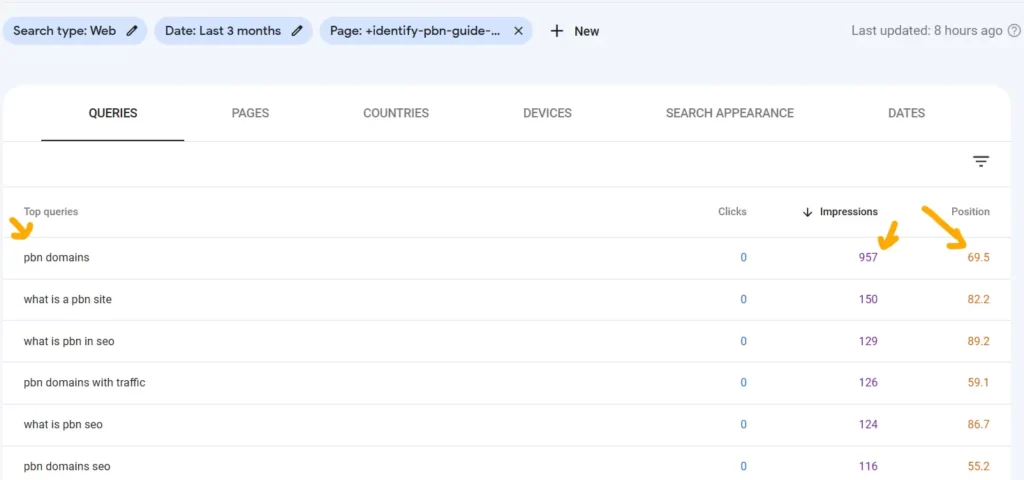
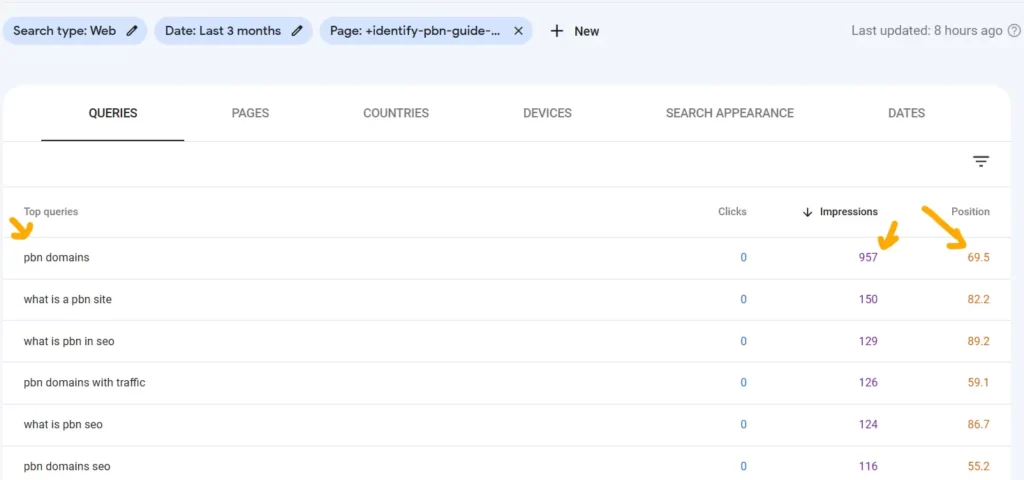
This means that either Google’s understanding of my page isn’t right, or my content on the page paints an incorrect picture for search engines/visitors. After the audit, I found that latter was true in this case. I had mentioned the word “PBN domains” a lot of times and sometimes, the context was not clear from reading.
So, I changed the text, made it clearer and now my page for this non relevant query is not positioned in the top percentile. If you see in the image, the position for the query is 69.5 and since it is an unrelated query, this position makes sense now. This means that only the relevant queries that aligns with your content should form part of top positions.
You can run a similar check if your page is indexed and receiving impressions. See the queries for a particular page in Google search console and check if the queries in top 50 are related to your content. If not, you might need to audit your content first. Alternatively, you can do keyword research to find keywords that can actually represent your content topic.
Please note that only volume of impressions received for a particular query should not be taken into sole consideration. You should also consider position of that query and relevancy to your topic.
URL Slug
Does the slug represent your content topic?
Slugs if part of a larger sub directories should ideally represent what your topic is about. It is okay to not forcefully include your primary keyword as it is when making a slug. The first and foremost thing is to keep it short but still descriptive. Remove stop words and use a synonym or a variation of your keywords in the slug to make it relevant as well as user friendly.
While it is true that no one actually remembers a URL of a page and enters it directly, but the structure and slug should make sense while seeing the URL with your own eyes. Your visitor should be able to get an idea of what the content inside is going to be.
Read the best practices for a SEO friendly URL structure here. You’ll find that these best practices go well with the RFC standards for a URL syntax.
Please note that it is not advisable to change URL slugs as you please. The URLs are linked and could have backlinks. Even though the PageRank passes through a permanent redirect, I would advise you to change the slug of an existing page only if you absolutely must. If you do go ahead, make sure to run a technical SEO audit or a simple broken link check for your whole website.
Meta Title and Meta Description
Does your meta title represent your content correctly?
Is your meta description too promotional?
Your title and meta description should follow best practices to appear correctly on search engines.
Outgoing EXTERNAL Links
Is the external link relevant in context and helpful for user?
Does it add any value to the visitor’s quest?
Follow the best practices of putting external links in your content. The obvious thing is to put it for the user and not just for the sake of it.
Also make sure to qualify an external links with rel tag.
- If your post is sponsored or is an affiliate link, you should qualify it with a “sponsored” tag.
- If the link is something that you do not endorse whole heartedly, you can qualify it with a “nofollow” tag.
- Make sure that you do have “dofollow” external links in your content. This can help search engines understand the relevancy of your content and help determine positioning for your content and the external link content as well.
I have found that putting external links only where really required helps visitors get enough information from your content and also helps you as they stay on your website. So, it might be a good idea to place external links on anchor texts, help users resolve their curiosity where you cannot put those words in your text.
One more note about third party tools is that they generally analyze top 10 pages ranking for your focus keyword, and then give you suggestion on how many links there should be on your page. IMHO, you should skip that suggestion completely. Do what would be best for your visitors.
Incoming & Outgoing INTERNAL links
Are your incoming and outgoing internal links optimized?
Are they also optimized with their anchor text?
So, I will start with the basics here, if you already know, then you can directly skip to the next section.
Internal links define how your pages are structured on your website. It also signals search engines about importance of pages among one another. Pages that are closer to homepage are generally consider more important than the one’s buried deep inside. Moreover, internal linking also helps search engines understand the relevancy of the content in the whole website.
On a high level, there are two types of internal links. One that you put in your page, and the one that is pointing to your page from another page.
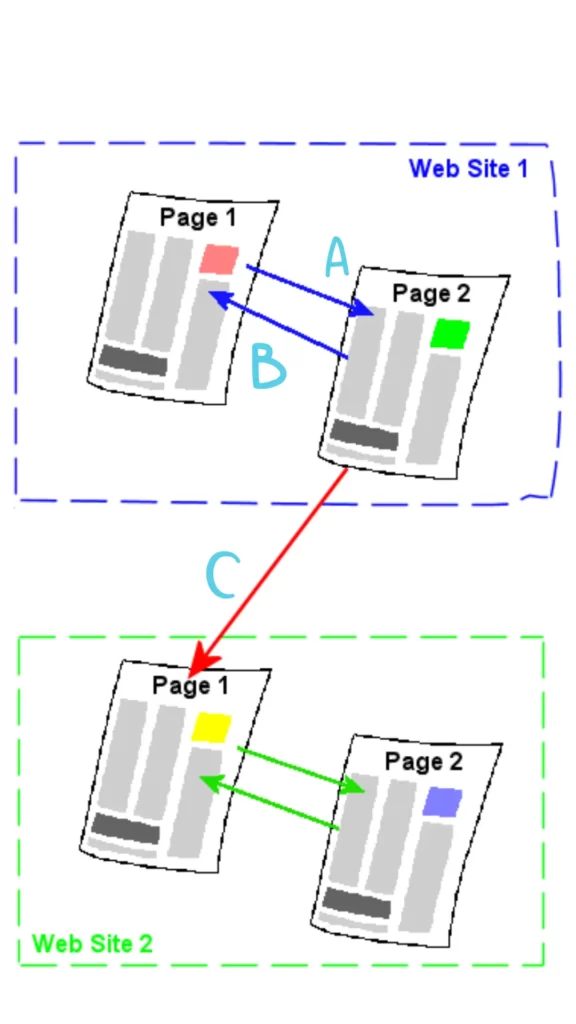
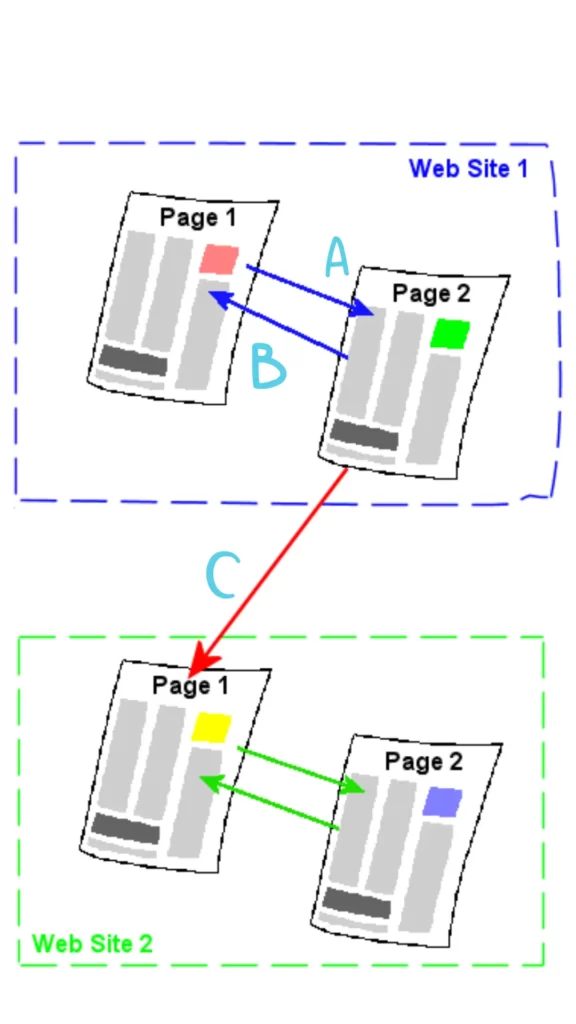
Consider ‘Web site 1’ and links ‘A’ and ‘B’. Links A and B are internal links. Let’s assume that page 1 is the one we want to optimize for SEO and traffic.
For Page 1, Link A is an outgoing internal link. And Link B is an incoming internal link from page 2. You can think of the PageRank passing from page 1 to 2 and vice versa. Now to make a particular page more important, you might need to tweak your internal linking in a way that Page 1 has more incoming internal links from other pages.
Please note that Link “C” is an outgoing external link. The PageRank here seems to be passing from web site 1 to web site 2. If yours is web site 2, you would want more incoming external links aka backlinks passing PageRank on to you from site like 1.
It is advisable to configure your internal linking structure according to the SEO strategy you have been following. There are several tricks for this purpose. You can build thematic pyramids of content, or you can build a silo structure. You can also go for topic clustering and connect the pages in a way that highly connects with parent topic and sparsely connects with completely different topics.
It is also important to qualify internal links that are dynamically generated. You should either block them for crawl using robots.txt or add a “nofollow” attribute.
Anchor Text
Is your anchor text for all types of links relevant to the content and helpful to the user?
Anchor text or link text is the words or phrase which has an internal or external link. For optimization, you can consider using descriptive anchor text and follow the best practices for optimizing anchor text.
Competitive Analysis for Informing Your On Page Optimizations
As a further step, you can do a competitive analysis of some of these on-page elements. You can tabulate the data to make analysis easier.
Example:
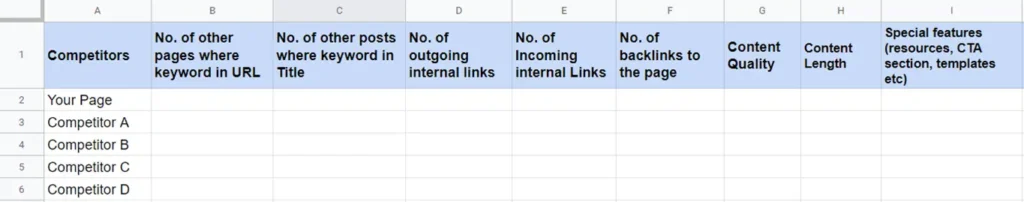
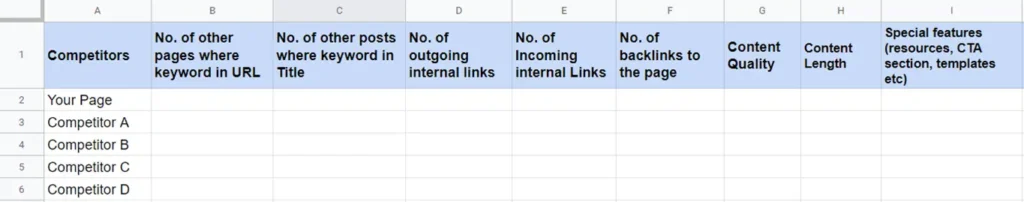
This content audit SOP can help you in:
- Knowing if there is a conflicting post with similar content/intent on your website.
- Understanding how competitors have optimized their page.
- Gathering pages for getting incoming internal links for your subject page.
- Making actionable steps for optimization.
No. of other pages where keyword in URL & no. of other posts where keyword in title:
Findings from these can help you:
- Find content topics for a particular keyword.
- Find out the topic cluster.
- See if your competitor uses other content formats such as PDF or case studies,
- Have a glance at the internal linking structure of the website (how they pass PageRank to the main article)
You can find number of pages where this keyword is in title of a website by performing a Google search and use search operators.
Consider the money query ‘digital asset management’ for an agency.
No of pages where keyword in Title
intitle:"keyword" site:example.comThis can help you find number of pages indexed on a website where a particular keyword is used in the title of the page.
Tip: Try to use variations of your primary keywords to find all the pages that are around a certain topic on your competitor’s website.
Example: If “creative” is a keyword for you, you would want to know how many of your competitor’s website pages have content around this keyword.
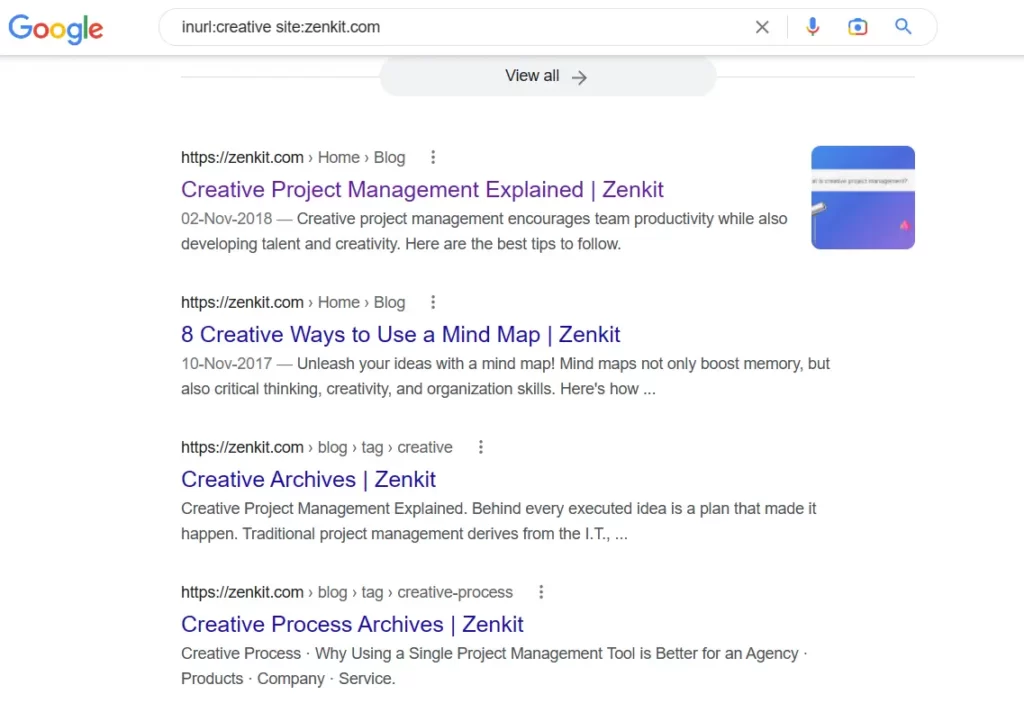
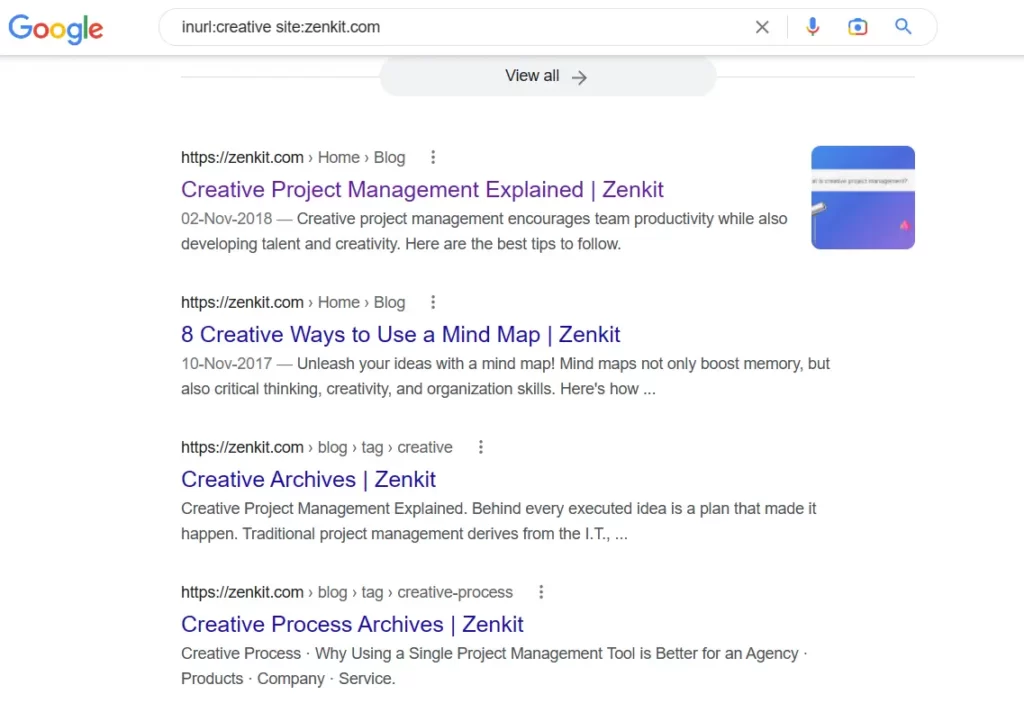
I typed the query on Google and saw that there are at least two blog posts with the keyword in them.
No of pages where keyword in URL
inurl:"keyword" site:example.comOn a similar note, these operators can help you find number of pages indexed on a website where a particular keyword is used in the URL of the page.
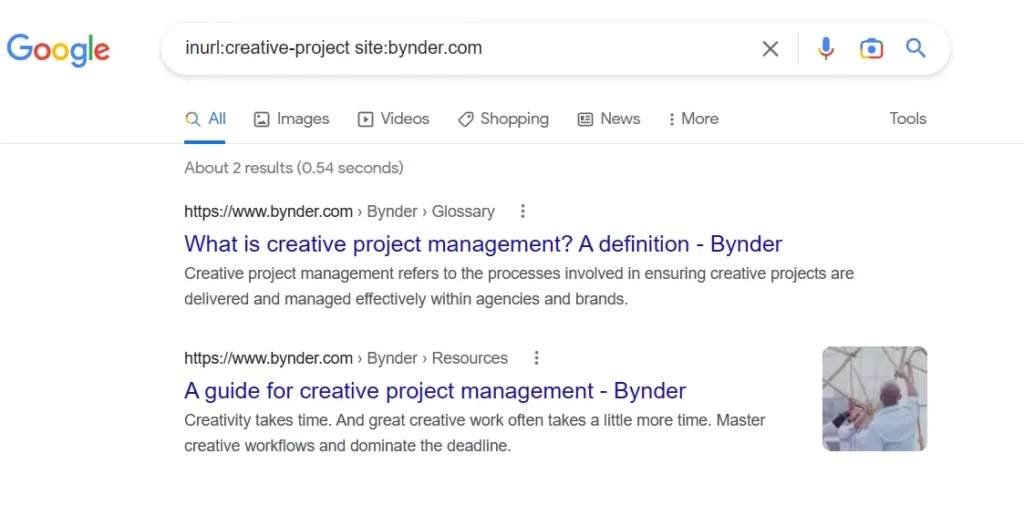
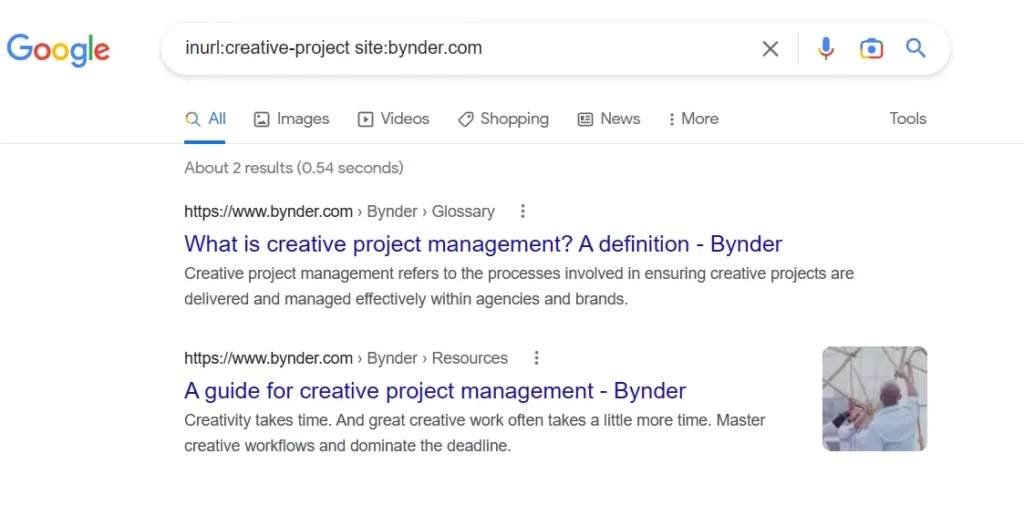
With both of these queries, you can find the relevant pages and topics. You can then see if they link to a money page inside the site. Additionally, you can also find if these pages are a part of a bigger topic cluster.
Other queries that can help you understand internal linking and content clusters:
inanchor:"Keyword" site:example.com
"Keyword" site:example.comThe first one gives you the pages where your input keyword is present in a anchor text. The other one gives you all the pages where the keyword is anywhere on the page.
Please note that if your keyword is present on the header of the site, the above two queries will return all the pages on Google search, where that header is present on the website. So not a good idea to use them for very generic term or the one that is likely to be used inside a header.
No. of Outgoing Internal Links:
The goal here is not to focus on a number but to see the quality of external links, their relevance for users, anchor text and rel tags.
No. of Incoming Internal Link:
There is no arbitrary number that can be said have an effect. Instead, try to see what your competitors have done. To optimize this, you can add the link of your dead page to the traffic receiving page that is also relevant. Make sure that you have this page internally linked with every other page that talks about the same topic/category.
Content Quality, length & Special Features:
Ultimately, you should look from the perspective of a user and compare if your competitor’s post is better suited to their query then yours. If yes, then you have your task cut out for you – optimize the post to make it better – better for users and search engines.
Additionally, if the content was written by an outsourced vendor, make sure that the text passes your plagiarism checks. All outsourced content should be thoroughly proofread for grammatical mistakes, logical errors and spotting fluff writing.
3. Off Page Analysis (on a Page level)
Here you figure out the number of referring domains and external backlinks that your competitors have for the subject page. A number gives you a goal, but you need to dig deeper and answer the following:
After you answer these, do you see opportunities for improvement there?
If you are stuck somewhere in link building, then you may need to switch your technique. Offering value to the sites and making personalized email for every site could be your way to go.
There are a number of techniques that can help you get backlinks for your content. Since this article is about optimizing your existing content on the website and not building, I’ll skip it here.
From an optimization point of view, you should check for your mistyped URLs on external websites. You can check this using “lost” backlinks feature of most SEO tools. Or if you have a method for fixing broken backlinks, go ahead!
Competitive Off page Analysis
See the backlinks of the competitor pages. Are they relevant to the topic?
Advance link builders get backlinks which gets them traffic on site and sometimes leads. With a thorough look at your competitor’s backlinks, you may find that majority of backlinks are from traffic received pages on the external website. If this seems viable, you can also jot down the prospects like these and run an outreach campaign.
4. Technical SEO analysis
Technical SEO is a wide term and overlaps with work of the developers. If you do not know the meaning of any of these terms of do not understand them, it’s okay. I do not have a degree in computer science!
Make sure that you document the errors and areas of improvement and provide the developers with these things. What happened, how it could have happened, what’s the next step, and best practices/links to resources to fix it.
This greatly reduces the turnaround time of the dev team.
You can also use site audit feature of SEMrush or Ahrefs, but it is recommended to perform the additional checks by yourself.
For technical checks, you should look at the following:
Crawling and Indexing
Are search engines able to Crawl and index your content?
First should determine if search engine crawlers are able to crawl your particular page. To do this run a live test on a URL using URL Inspection tool of Google search console. Alternatively, you can use online crawlability test tool to do it. You understand robots.txt file, check that to see if Googlebot, Bingbot is allowed or blocked.
Many times, your page is indexed but is blocked to crawlers in robots.txt. That is the reason you see “No information is available for this page. Learn why?” Under the site description on Google!
Next step is to check if you page is indexed. Do a google search of your existing page by putting in the full URL. If you page shows up on search, this means that it is indexed. As an alternative you can check indexability using URL inspection tool or any other online tool. One common reason of a page not getting indexed is low quality/low value content. Other reason could include duplicate content, presence of redirect chains, meta robots tag or server errors.
The final step is to see google has had no issues crawling your website. This essentially means that you should have a hosting service that is resilient. For checking if this is an issue, follow the instructions below:
- Open Google Search console. Select your subject property.
- From the left side, go to “settings”.
- On the settings page, Under the crawling section, see the crawl stats and click on “OPEN REPORT”.
- On the page that opens up, click on “Host Status”.
- See if the cralwers are able to fetch robots.txt and resolve DNS. Also see if Google faced any difficulty in connecting to the site server.
Note: If you have updated your page several times, but you do not see changes in its rankings or traffic, there could be a simple explanation. You can check to see when the page was last crawled by Google bots. You can do it by putting your existing page URL on the top bar of the search console.
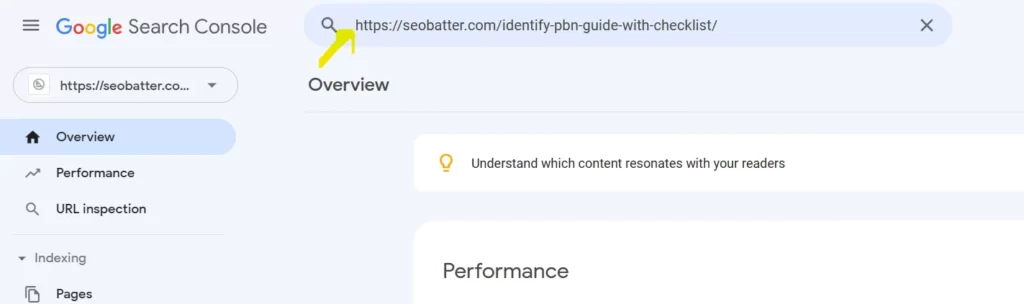
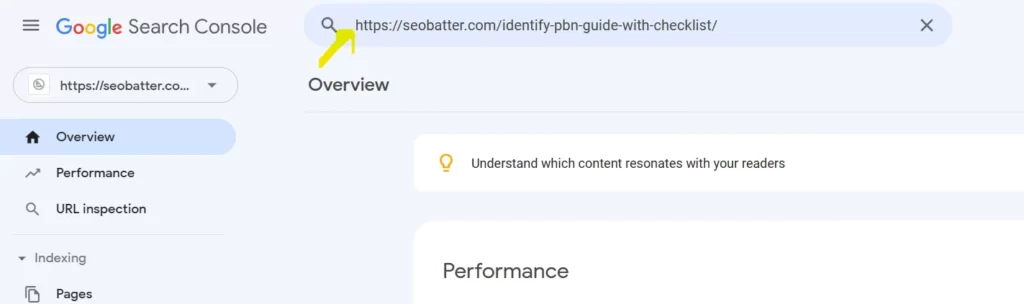
Press Enter and now see the page indexing report by opening the accordion. Here, notice the Last crawl date. So, if you have made changes to the page after this date, then you wouldn’t notice changes that can be attributed to your update.
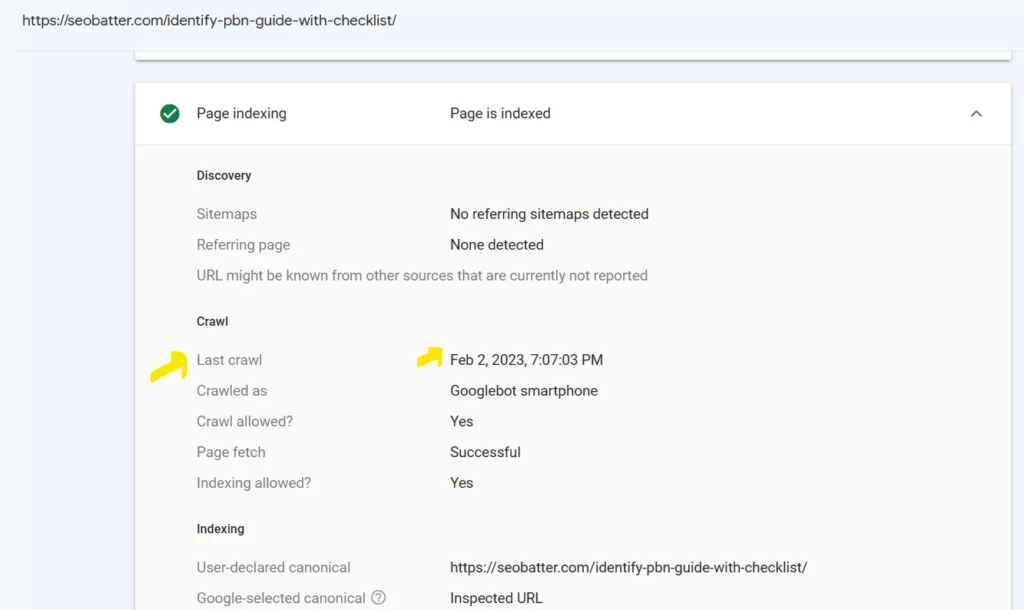
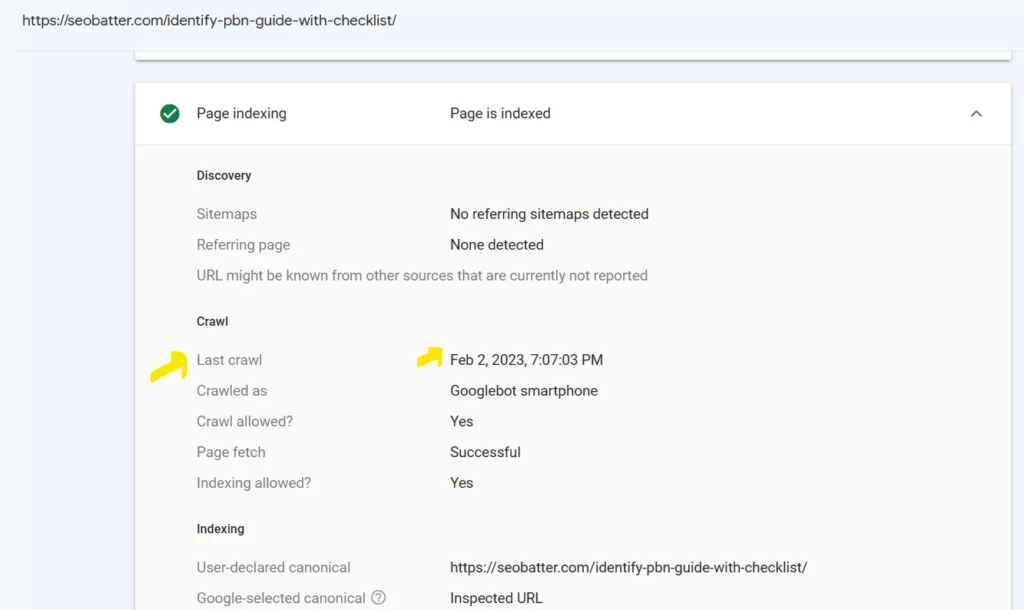
To get the page indexed faster, make sure you get backlinks for this URL or you can also submit the page for indexing by hitting the “request indexing” button there.
Canonicalization
Is your page self-canonicalized?
Do you have duplicate content?
you should check if there is a canonical tag present in your page. This tells search engines that the canonical URL mentioned is the main URL/Page and should be indexed.
If your website has duplicate content (similar content within your website) and there is no canonicalization present, search engines themselves determine the main content. It is a best practice to self-canonicalize every non-duplicate page (this is by default done by WordPress).
For finding duplicate content within your site, you can use an Audit tool such as Siteliner. For understanding more about canonicalization, and how to use the canonical tag, you can refer to the guides on the internet.
Structured Data
Does your page include all relevant schemas?
Structured data helps search engines understand your content better. Run a thorough analysis on how the competitor pages have optimized their pages with Structured data and search what all types of structured data is relevant for your page.
Robots.txt and Meta Robots Tags
Is your page blocked by robots.txt rule?
Does you page have meta robots tag that does not allow indexing?
If you skipped checking previously, you should look at the robots.txt file and presence of meta robots tags on your page.
For checking the robots.txt file – just add robots.txt at the root directory. (example: https://seobatter.com/robots.txt). If you have a WordPress installed in a separate directory or separate http and https versions of the site, make sure you have only one robots.txt file at your root directory and there is no conflict.
For checking the meta robots tag, view the source of the page (Using view source or inspect element feature of edge or chrome). Find directives that look like
<meta name="robots" _______>REL attributes
Are your internal links set to “nofollow”?
Rel attribute is used to qualify links be it internal or external. In most cases, you should have “dofollow” links to authoritative sources and keep all your internal links as “dofollow”.
If all your external links are not allowed to be followed by crawlers, search engines may have difficulty understanding your content and how it fits into the overall topic and user query Funda.
Unused Codes
Does you page have a lot of unused tracking codes/GTM tags?
If you have a lot of CSS, JavaScript, tracking scripts or more just lying, this could have been making your page slow to load for users. If you have a technical knowledge of how this all works, you can audit and maybe refactor the code. If not, you may need to get help from a web developer.
If there are a lot of tracking/affiliate codes that are now unused, you can safely remove them yourself, as you previously added them. If they are present globally, it would have an effect on your whole website.
Firewall Rules
Can your users visit the page normally?
If you are using a security software or a CDN service, you might have geo restricted users. This could be because of GDPR, privacy, or intellectual property rights concerns. Be whatever be the reason, it is imperative to test if your intended audience is actually able to access the page.’
There are some things to consider here. If you check using a VPN, the results might be incoherent with what the actual users are experiencing. If you have implemented any other type of blocking (based on IP, subnets or DNS level), it might be a good idea to consult an internet security consultant or check your network access control list (ACL).
Also, if your users are seeing a captcha, it should be easy to solve. An impossible captcha or a really thorough one gives a frustrating experience and turns user away.
Another problem area could be your geo redirection rules. It is best to consult with developers who can test your rules extensively so that your page is accessible to your target audience.
Core Web Vitals
Does your page provide a good Page Experience to the users?
Page experience is an important metric that helps you rank better. Without going into it, you should use the available tools for understanding the page experience of users. You should take note of the difference in field data and lab data to optimize accordingly.
Mobile Friendliness
Is your page mobile friendly?
Your pages should be mobile friendly specially if your users search for queries to find content on mobiles. You should think about the searching habits of your audience. Also consider their age and purpose of visit to your page. If your content is around a B2B service, they might be searching on their laptops. If it is a how to blog, they might generally search it on their mobiles or tablets.
Though there are some tools (example Semrush) that allow you to find keywords more relevant to mobile searches, but it is a good idea to apple your knowledge about the audience you want to serve.
5. Other Checks to Optimize your Page for Traffic
Though we started with gathering traffic for existing content pages and then shortlisting them for optimization, the reason to do some further check is to make sure that you are not missing something this time. It is arduous to optimize a page again and again for traffic.
These checks are optional but good to have. If you have optimized your page for all of the above, what’s a few more checks, right?
Clicks vs Impressions (Click Through Rate)
Check the page’s performance on SERPs. It might be that clicks that you are getting for a query are less, but the impressions are significant.
This can mean many things, but we will use Occam’s razor here. The impressions could be significant because the keyword could have a high volume, and it might rank at a position well below 100 but further than 10-20. This means that every time a user puts that query on Google search and hits enter, you might appear somewhere in search results, but you do not get enough attention. This also means a very low CTR.
Low clicks and high impressions can be caused if your particular page or a element on the page appears as an image, rich result such as knowledge panel or if your keyword is a zero click search query.
This issue of CTR is easy to resolve. You can improve your title, meta tags, URL slugs (only if absolutely necessary), schema markups on page to get higher CTR. But this only works when you are on the first page. To improve the position of the query on your page, you may need to plan for backlinks and improve content first.
Audit other metrics (Dwell time on page, Bounce rate etc.)
The purpose of looking at these metrics is to dig deeper into why that number and find insights to improve your page along the way.
I know this sounds tangential, mainly because these signals are not direct ranking factors of a page. But when you have tried everything else, it wouldn’t hurt to take a look.
- It might be that the page is serving as a good landing page for your core keywords, but the bounce rate is higher than it should be.
- You can look at the exit pages. Exit pages that are also landing pages have a low dwell time could sometimes mean that the visitors are not interested in your content and are leaving.
- You can additionally look at pages/session. If the number is really low for content that is informational or entertaining, this could mean the same thing as above.
- Using heatmaps and scroll depth can help you figure out where and why the users are losing interest on your page.
With these metrics, you can document actionable such as including relevant internal links in between content for increasing pages/session. I said relevant as you should come up with meaningful ways for making the page better for users and not do it for the sake of bettering your metrics.
Distracting Elements & Functionality
Ok so this is gravitating towards CRO practices more than it does towards SEO. But to give an exceptional user experience, this should be considered even for blog pages.
See if any element on the page distracts users from reading the whole things. Are there too many inbound/outbound links? Is the line spacing so low that it is difficult to read text? are there too many intrusive ads blocking the actual content view? Is there a pop-up that has a very small or almost transparent ‘close’ button, amounting to deceptive design.
Additionally, it would be a good idea to check your page for functionality issues. The buttons, forms and header links should work as they were intended to do.
Ultimately, it rests on the experience and if the user’s feel frustrated, they would rather leave the page or even avoid your promotional content that can affect your bottom line.
Accessibility
An emphasized many times on this article, you should know your target audience and you should know about them. If even some percentage of your target audience have a disability, consider adding tools to help consume the content on your website easily. If you are on WordPress, you can use plugins such as AccessiBe, or One click Accessibility.
You can easily evaluate web accessibility on your website using WAVE.
Conforming to the latest accessibility standards on your page helps you automatically follow best practices for better indexing, increased reach among your audience, and better usability of your website and increased legal compliance.
Actionable and the Next Steps
Based on the findings, you should first take a step back and think if it would be worth it to optimize existing content page. If the content requires too much of work, you should either think of pruning or save it for later.
Since bad quality content can affect your whole site in terms of rankings (helpful content update for google search is applied sitewide), you should ideally prune it. If not, you can always un-publish it, save it for later. Remember to set up a 301 or 302 redirect accordingly.
After you decide to optimize the page, it is a good idea to document the actionable for optimizing existing content.
Example actionables:
Content:
Visual Assets:
Links:
Tech:
Other:
Measurement
Now that you have done the changes, you should measure how the page has performed and if it was in line with your optimizations.
Along with the main page that you optimized, you should also measure the performance of affected pages where you made minor changes, or pages which are highly related to the subject page.
An example would be to measure performance of service pages – “content marketing”, along with performance of pages such as “keyword research in content marketing”, “how to find topics for your blogs” etc. The reason to track this could be that your SEO strategy could be to go for topical authority and following pillar-based structure, and these pages could be affected with your optimizations as well.
There are several ways you can measure content performance, but ideally it should be done on a tool where you can track a variety of things at a single place. I prefer to use Google sheets since it helps me track many small changes at a single place.
It is indeed time consuming, but if you have someone to automate some things, you are good to go. For example: you can use Search console to Query data using their API and Analytics API for exporting your metrics to google sheets, you can use Ahrefs API for tracking keywords, backlink data, internal backlink data, Pages with keyword present in URLs & titles, and other metrics that you might to augment your data with.
The KPIs you need to track for page performance in search depends on your goals. If your one goal was to reduce bounce rate, or increase page per session, you should be able to measure that with analytics tools. If one of your supplementary goals was to get a social share of natural backlinks, you should add it to the sheet as well. For tracking just, the traffic – you can always include the basic metrics such as impressions, clicks, CTR and avg position at a keyword level.
Bonus: Other Things to Look at While Optimizing the Content
- Scour the news, forums, social media posts, YouTube videos and the top 30 SERP results to further add important and relevant content that you may have missed.
- Look for the keyword trend, look for seasonality or a pattern. If a particular type of content gets promoted/gets searched more often in a particular case/festival/month, optimize accordingly.
- Make sure you have included the why, how, where, when and who in the topics and subtopics, and the paragraphs are not filled with non-relevant text.
- While re-doing your keyword research, if you find that you are missing some major subtopics that cannot be added in the post, you can always find new content topics and spin them off to support your main content.
- Take a look at Quality content for CRO best practices and how you can drive sales rather than just get traffic on a page.
Final Words
I hope this guide will prove to be useful for optimizing existing content pages on your website, for traffic. I have tried to keep this guide open ended as use cases for digital marketers and freelancers differ. You should easily take away relevant points from this guide for your specific use case.
Let me know your feedback in the comments.