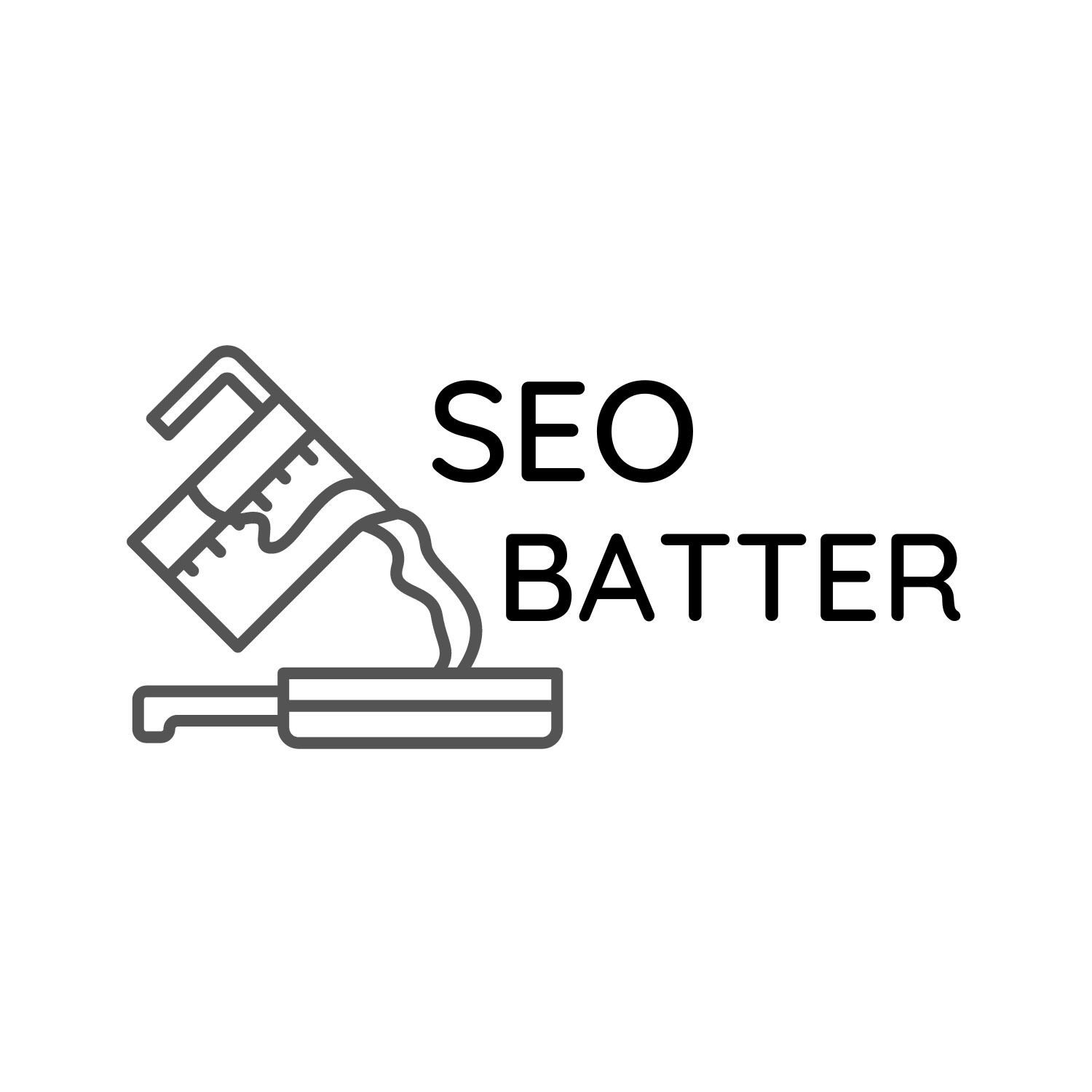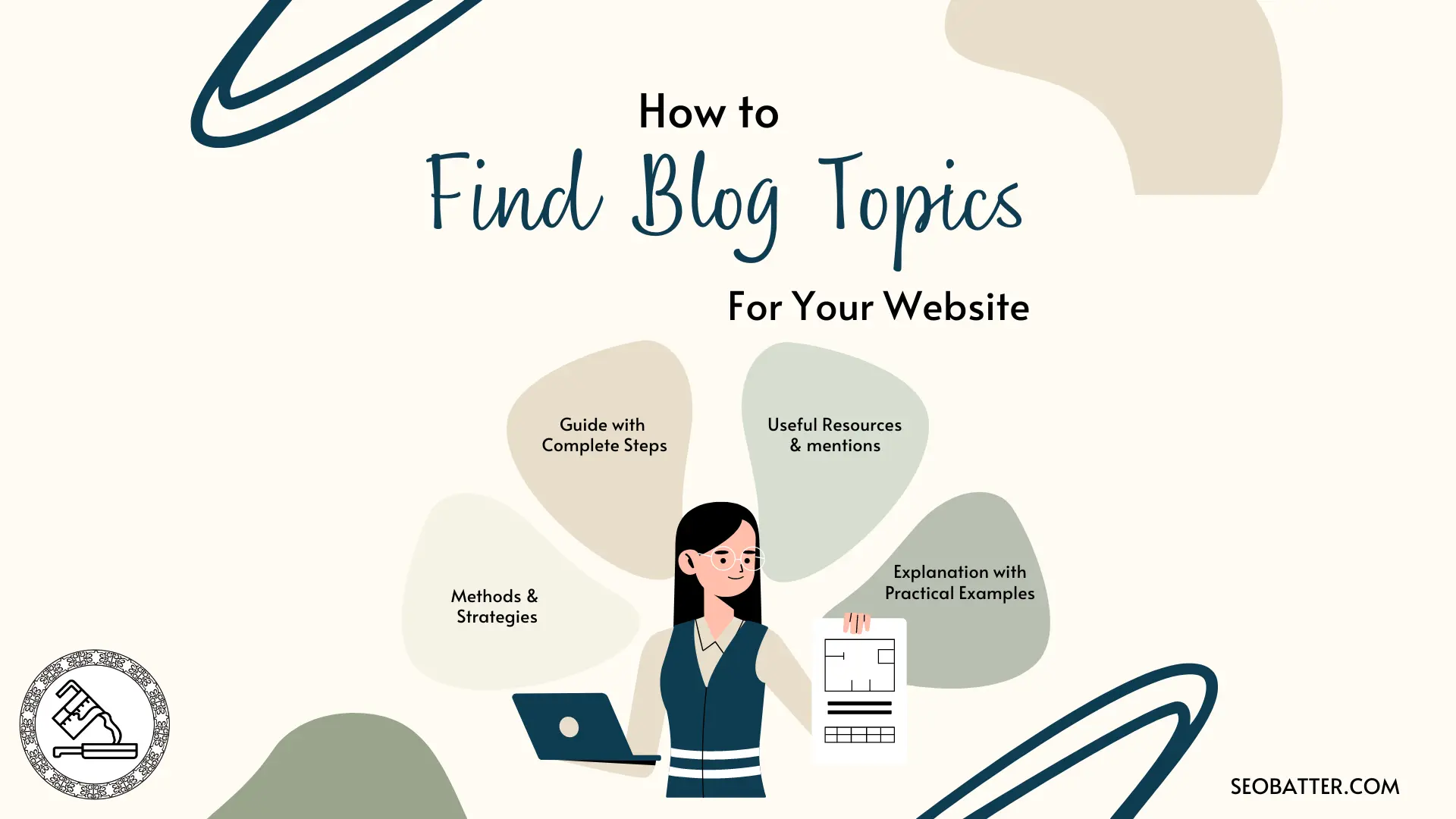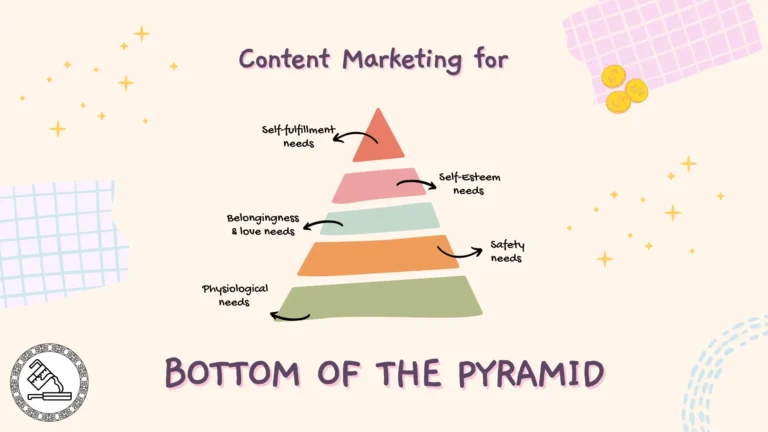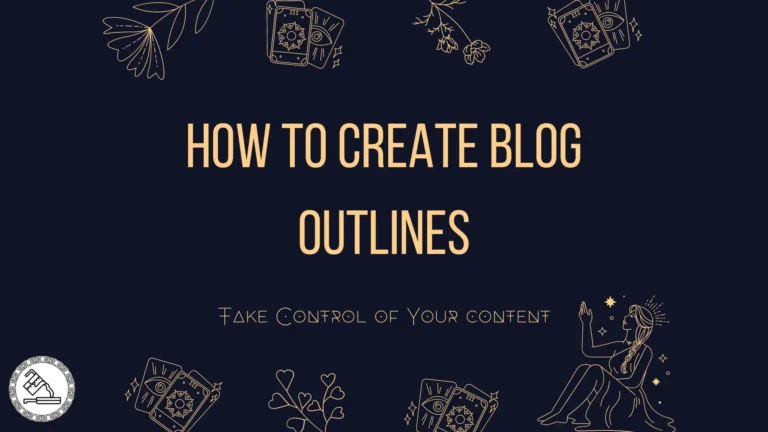I will show you how to find blog topics for your clients/your website in the below post.
There are different reasons why you want to find blog topics. It may be because you want to:
- Gain additional traffic on your website
- Address the pain points of your customers,
- Establish authority on a niche,
- Convey your USP of your business to your clients,
- Be visible on digital touchpoints of a consumer buy decision
This article covers different ways to find blog posts that have the potential to rank on search engines for relevant keywords. Each method has at least one point covered above and detailed steps for finding blog topics on a separate page.
To access all the steps, click on other page numbers. The other pages are located at the bottom of each method.
By reading this long article, you can learn how to get:
- Blog topics for your B2C and B2B business website
- Topics for your niche blog
- Content ideas for a small business
- List of topics for guest posts
- Additional value add:
- learn more about your customers
- Step-by-step processes of how it can be done
- free & paid resources to make your work easy
- keep track of your competitors
- Align your content marketing strategy with SEO
1. Finding Blog Topics Using Competitor’s Website
This method is one of the most frequently used digital marketing blog ideas tricks. It can help you find content topics and beat the competition.
The easiest and quickest way to do this is to use tools such as Ahrefs, Semrush, or Spyfu to find the top pages of competitors that are getting organic traffic, but this is optional. Seeing the top pages that are getting significant traffic can help you prioritize those blog posts.
The rationale behind looking at your competitor’s website for topics is that since your competitor is already doing their research, you can save your resources and capitalize on the keywords they are already ranking for. Your competitor’s keywords may also be relevant to you, saving work hours in keyword research or finding content topics.
Follow these steps to get traffic using your competitor’s blogs.
Step 1: Find 3 competitor sites that have Good Blog Traffic
If you have been doing digital marketing research for the business, you should already have a list of competitors doing well in terms of traffic and rankings.
If not, make a list based on keywords that you are trying to rank for. One quick way to do this is to put keywords on Google search and use a VPN (if you are doing it for another country). Now, see the domains that come up in the search. Make a list of domains that are your direct competitors in terms of value offerings, and also note the total traffic they are getting.
You can use similarweb or ahref’s free website traffic checker to run your list.
Let’s assume you offer “Automation Testing” for small businesses and startups in India and the U.S.A. One of your main keywords would be the obvious “Automation testing for Startups.” To find your SEO competitors, you can put this keyword on Google and use a VPN to find region-relevant results.
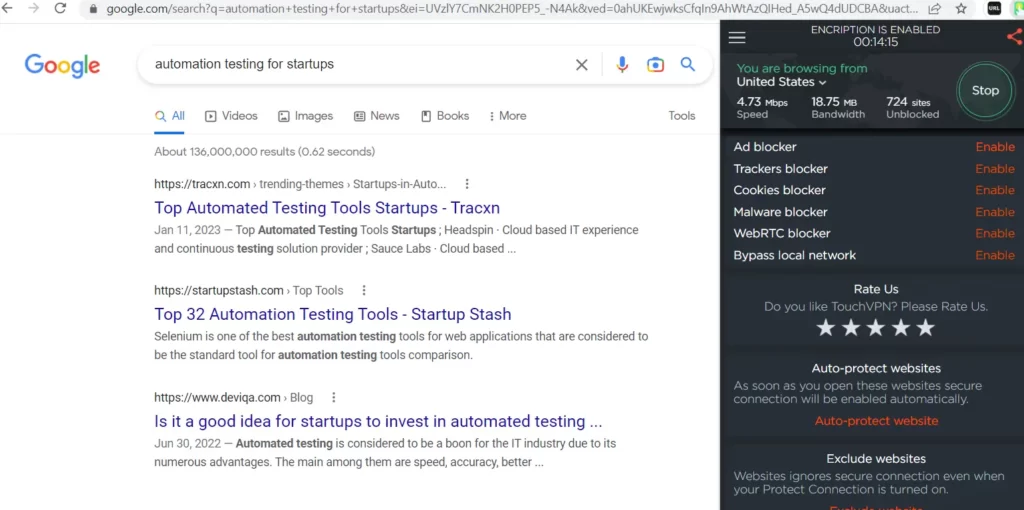
Out of the top 3 results, I could find the third one as the leading competitor. The next thing to do here is shortlist more domains (your competitors) and run the list in the website traffic checker.
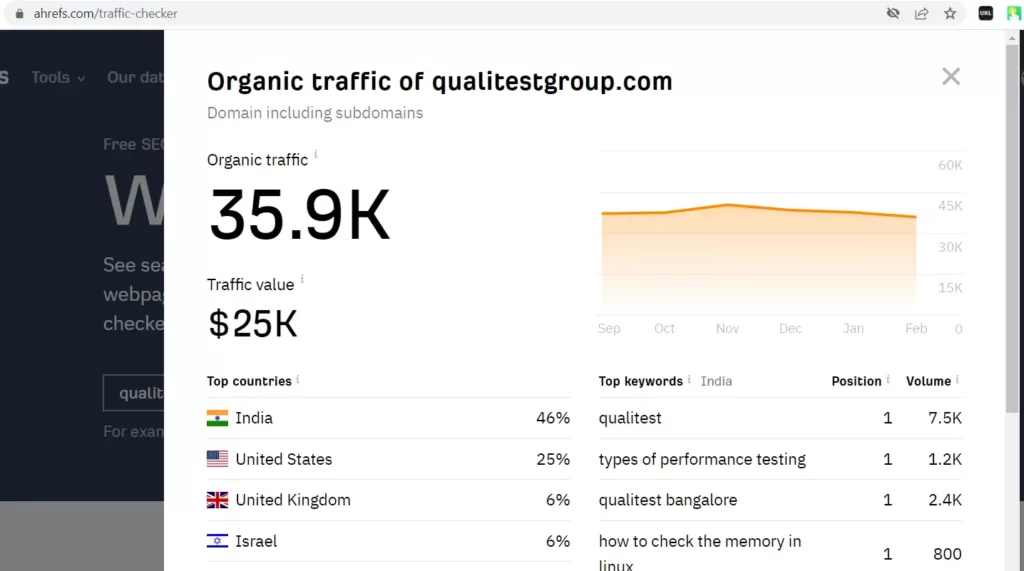
You need a monthly organic traffic estimate for each domain because you may want to see the organic performance of websites that are successful in their blog efforts.
Step 2: Look at their top pages, traffic and primary keyword
You can easily find these top pages with the help of online tools (These tools are generally paid).
This can help you understand:
- Blog topics that could be bringing them business.
- Type of content that is helping them do well in Google search
- Additional relevant keywords for you to target in your blogs and on service pages of your website.
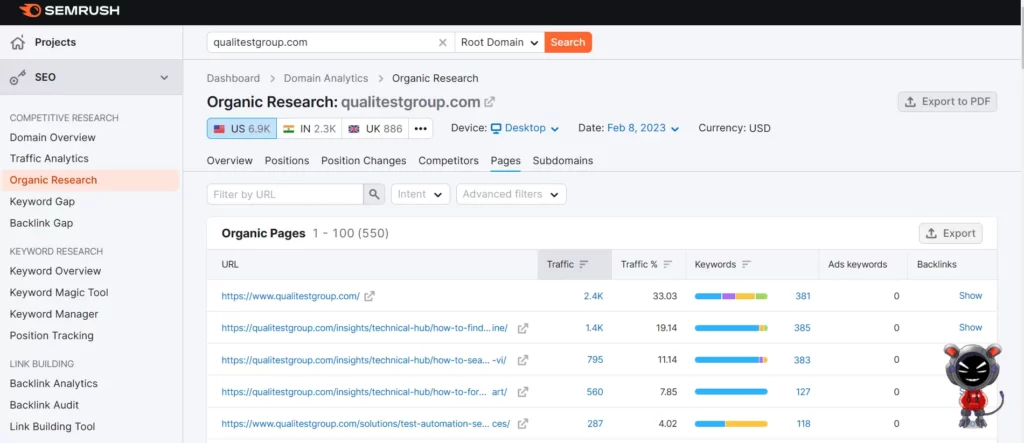
If you do not have access to the subscription of these tools, you can harvest competitors’ URLs using their sitemap or with the “site” search operator.
To use a competitor’s sitemap for blog topics, you can put domain.com/sitemap.xml or domain.com/sitemap_index.xml in the search bar. If you cannot make out much from the visible sitemap, you can use any online tool to extract URLs from your competitor’s website.
Another alternative to buying a subscription is to use the free Ahref website traffic checker tool. Enter the domain and scroll down to see a few of the top pages for free.
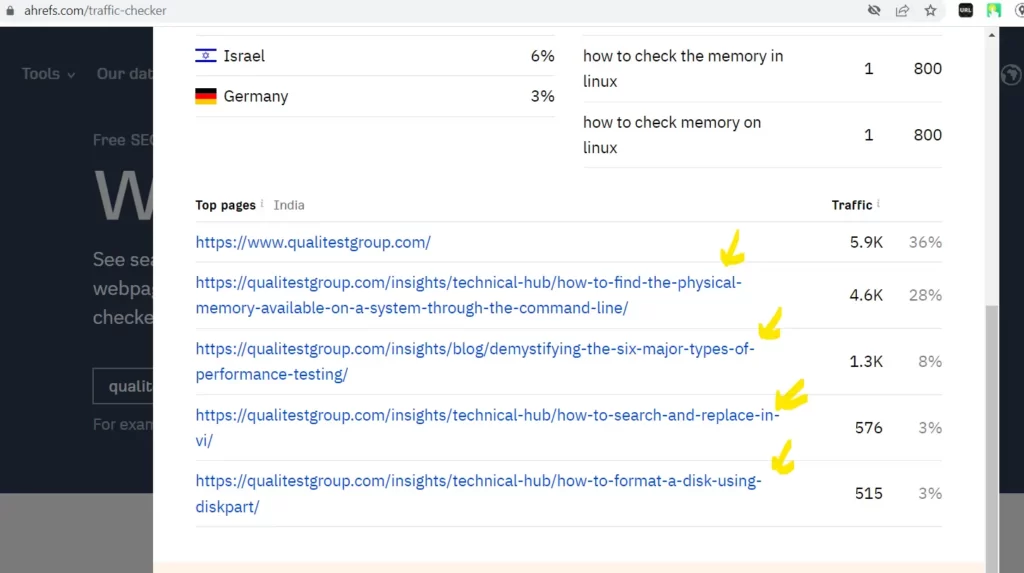
The only downside is that you need a lot of competitors with good traffic to find relevant blog topics.
Step 3: Create a spreadsheet with the URLs, Topics, Primary Keywords, Volume & Actionable
Create a spreadsheet and enter the URLs that you found during your research. You may also want to assign your target country a primary keyword and volume. In addition to this, you can put two other columns to make content project management work more manageable. You can specify if the topic is already on your website and what action is available.
Your spreadsheet can have these columns:
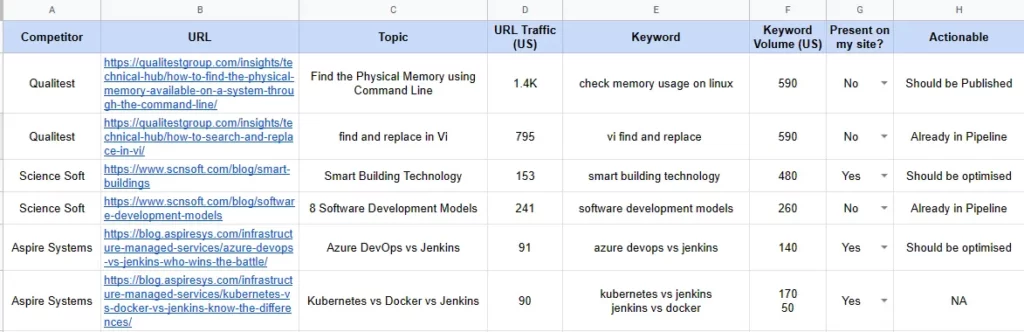
How you assign keywords is up to you. You can check the keywords for which this URL ranks. Then, the most relevant keyword to target is according to you. The volume helps you decide if the topic is worth doing.
You can notice here that URL traffic always differs from the primary keyword volume you have targeted for a page. This is for many reasons and does not come under the scope of this article. Connect with me using live chat, email, or LinkedIn to learn more about this! You can also post a comment here, and I will respond ASAP.
After this spreadsheet is done, you can prioritize:
- Blog topics to do first
- Optimizing existing content
- Competitor blogs that are not getting any traffic.
That’s it! With this process, you have identified blog topics that you should focus on first, and as a bonus, you also have benchmarked content for you to optimize later. For competitor blogs that aren’t getting any traffic, you may later decide to inspect the post and see if you can do it better.
2. Find Content Marketing Blog Topics Using Webmaster Tools
You can use Google Search Console, Bing Webmaster tools, and Yandex Webmaster to find new topics or supporting blog articles.
Webmaster tools are a treasure trove of other insights, apart from showing a website’s search performance. In addition to serving as a source of truth for your search campaign data points, SEO strategies, analysis, and reporting, they can also help you find content topics that you can publish.
The idea: We will use this topic/URL to find keywords for which your page ranks. Then, we’ll figure out the keywords related to your original topic. We will then use these keywords to spin up new content topics and link the page in the topic cluster.
Why: Search engines crawl your live pages regularly and determine what kind of queries your content is suitable to rank for. It then indexes your content and finally ranks it for relevant queries. While this is done, your page ranks for queries directly related to your topic/content. It also ranks (generally at a much lower position for queries) that are not directly related to your topic. These tangential queries are safe for you to take on a new content topic without cannibalizing your existing content.
Note: This method works well with a topic cluster, Silo creation, or topical node creation SEO strategies.
Step 1: Identify a Parent Topic/High Volume Keyword
Find a parent topic your client is passionate about/thinks has the potential to give returns on search. You can also take up any page ranking primarily for a keyword with high search volume.
To do this, enter the seed keyword in the search console’s “Page” filter using the “URLs containing” option. Take a time frame that has maximum data.
in Images: This was for a client who offered general information, guides, alternatives, and other stuff about SPSS (PC software).
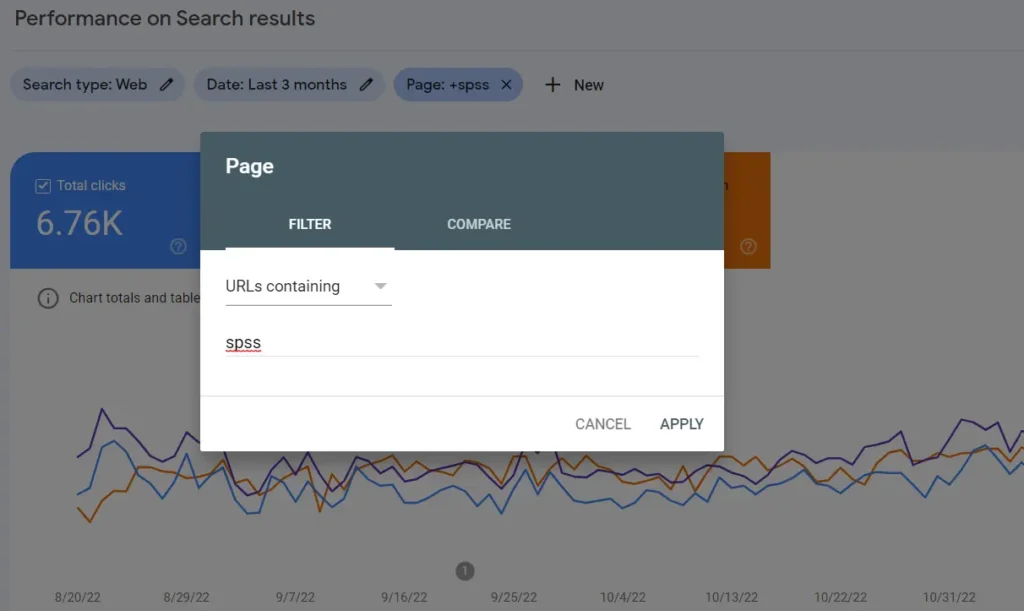
Alternatively, you can sort the pages field and see which top pages receive the most traffic. Select one of the pages from here. You can decide to pick a page if the topic is evergreen or if you think expanding on it can bring you sustained traffic over time.
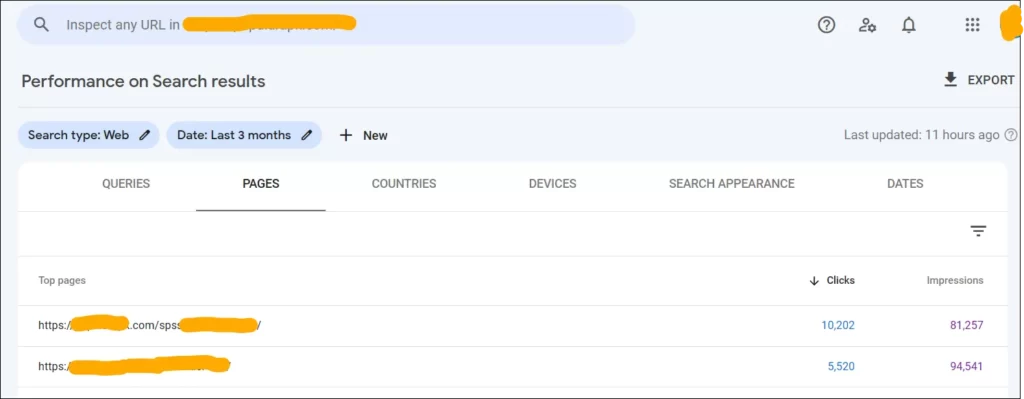
Find the top pages and choose a page from the list. Select a page with a high-volume seed keyword. You can also sort by impressions and see which top page has the highest difference between impressions and clicks.
Step 2: Add filters and sort data in the search console
After selecting a particular URL or a topic with multiple URLs, you can see the queries, impressions, positions, and other data.
- Ensure that the position tab is selected so you can view the rows with position data.
- Now, choose the Queries tab from here.
- On the right-hand side, you will see filtering options. Select the filter and choose impressions to view as a filter there.
- Select the filter condition “Greater than.” Look at queries where impressions > some relative value. I have entered 100 here so that I can see the impressions that are greater than 100.
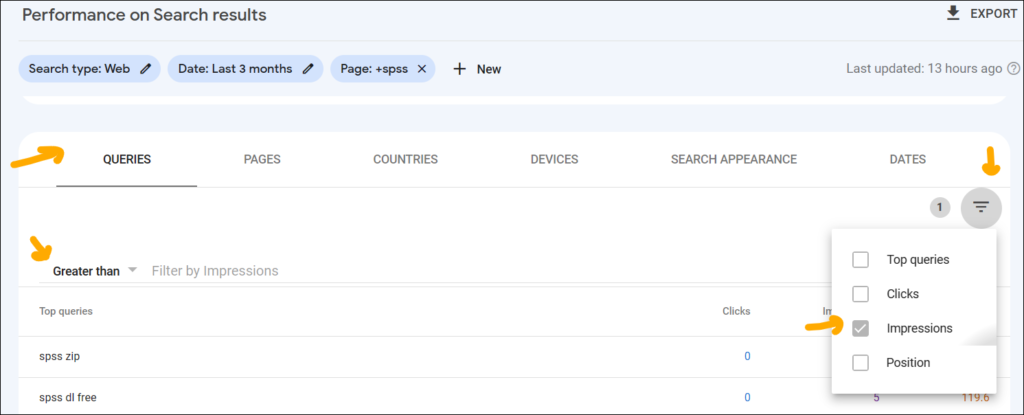
- Sort the position column in descending order by clicking on it.
- You should be able to see all the keywords for which the page ranks for the lowest positions but has impressions greater than 100.
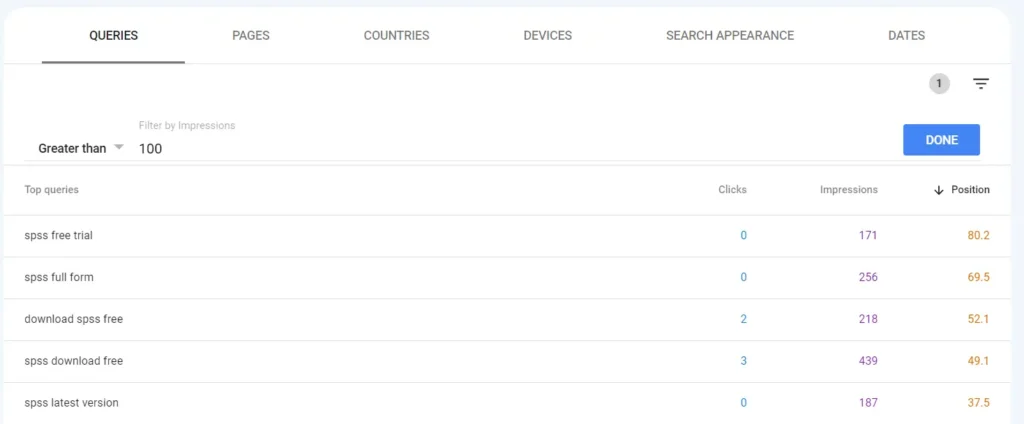
Step 3: Look at Page Queries, Impressions & their Positions
Now look at the keywords (Queries). You may find that some of them are far off from the parent topic and aren’t included in your main content/post. Take these queries and decide if you can spin up other articles on these queries.
The below image is not the perfect example. For the sake of illustration, you can understand how this trick might help you get supporting articles and new topics to spin off your already-performing content.
I published 2 small supporting articles and linked them internally, and the results were good. The clicks, impressions, and position metrics have improved for the topic cluster “SPSS.”
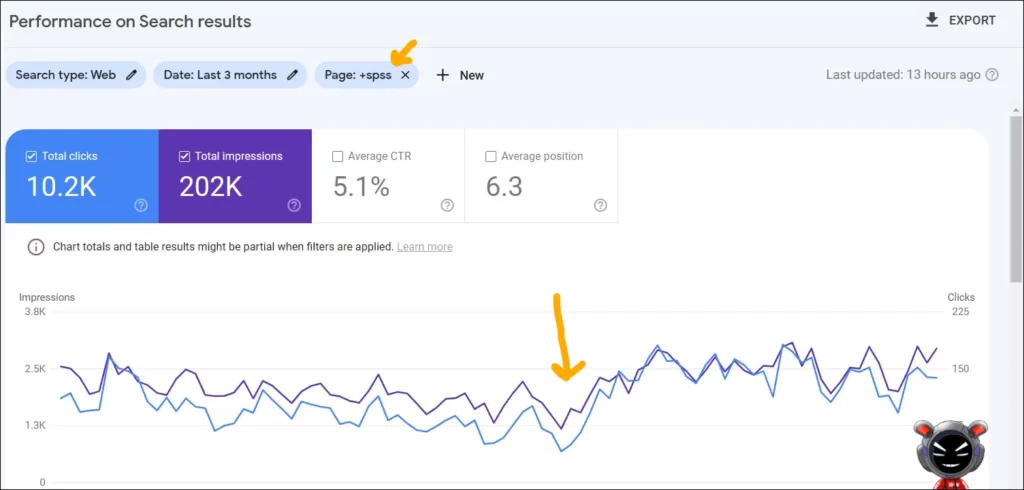
You can do the same exact thing to find new content topics using Bing Webmaster, Yandex Webmaster Tools, and other tools that can provide this kind of data.
3. Get Blog Topics from Buyer’s Decision-Making Process
This method requires creativity and a good understanding of the business and its customers.
- The idea here is to visualize your customers’ decision-making steps based on your target audience and suggest topics that might be useful for them.
- You will be able to find blog topics that would help your users and help you gain traffic.
- Buyer Journey’s content (content mapped to the buyer journey) helps you direct your content marketing efforts and influence decision-making for people who might be interested in the topic.
- It would be helpful for you since your product/service would gain visibility during the stages of a typical buyer journey and help you convert traffic to sales.
The buyer decision-making process is different from a typical marketing funnel since it relies on the thought process of your customer rather than activities to move your customer from one stage to another. I am talking about a mix of both worlds here. You get into the mindset of your customer and plan your content(activity) to serve their needs in addition to helping them move to the next stage.
We will use John Dewey’s consumer behavior model to find blog topics for your website.
There are 5 stages as proposed by Dewey (Originally, they were 4; the 5th one was added as a modern buyer decision-making process):
- Problem Recognition
- Information Search
- Evaluation of Alternatives
- Purchase Decision
- Post Purchase Behavior
Without going into details of the buyer decision process and SEO, let’s figure out how we can leverage the model to generate content topics.
Example:
Consider, a digital marketing agency (BrandAmp) founded by 2 professionals. When they started taking projects, everything was easily done via spreadsheets. Now they want to scale and are facing an issue in management of the projects. They recognize a problem: How to manage the existing and new projects easily.2.1 Blog Topics from the Problem/Need Recognition Stage
Need recognition refers to when a user realizes they have a problem that needs a solution. This is the starting point in the customer journey.
Let’s also focus on internet habits today. What do you do first if a question comes to your mind or you are in a fix? You probably pick up your phone and start typing on Google.
The companies could leverage these searches to bring a person’s attention to their product. These queries could be in the form of questions, or they might seek general information about the topic.
If these are relevant, you can publish an educational blog to connect with the right customer at the right stage. The aim here is not to brag about your product but to solve the user’s query. You can showcase your product/service by adding CTAs in between content.
For getting blog topics from the Problem recognition stage, you should:
- Identify pain points or routine problems faced by your target audience. This can serve as a base for your blog topics.
Please note that the moment a person realizes about the problem, it can be triggered by internal or external factors such as advertising.
Consider the example here:
Tootion is an online workspace offering project management capabilities on its platform. They published an article on “How Tootion’s is revolutionizing the way startups work” on a PR channel and got it syndicated so that business news readers get exposed to it.
BrandAmplio is a small business catering to other businesses in the IT industry. It started with a small team of 3 but is now expanding. The founders are having trouble managing their projects and expansion together as they want to scale. They know they need to increase operational efficiency and do their best to manage their projects efficiently.
- Startups like BrandAmplio could be exposed to that PR post and start searching for more information on Project Management.
- Even if they do not read the PR article, they could themselves search for
- how to increase operational efficiency
- automation of company tasks
- project management challenges when scaling a business
- project management services for Startups, etc.
Tootion might consider these searches and publish blogs like :
- How to manage your projects while you scale
- Here is how you manage growing teams, projects and your company
Example (Contd.):
Now BrandAmp understands their desired state is using a project management tool. They are starting to gather information and dig deeper.2.2 Getting Topics from the Information Stage
Now that the user knows that a product or service can satisfy his needs, he may search for information about that product.
The searches at this decision stage seem to be a mix of branded terms and “what is” keywords.
For this stage, you can easily find blog topics by:
- Thinking about the following search of the user
- Putting your keywords from the first stage (need recognition stage) in Google and gathering the types of queries that can be searched next from the results that come up.
Tootion may publish blogs related to Tootion’s features and additionally, they may also publish topics like
- how to automate your workflow: Scaling 101
- Goods and Bads of Project Management Methods
- best workspace and project management tools for startups
- project management templates
- Demo of your product or service
- Tutorials of how the features work
These posts may help users understand more about project management. They might also learn product features and how Tootion’s workspace can help them. Additionally, BrandAmp may come across blogs where Tootion has published additional use cases of its product and has provided additional resources—team management, personal productivity, and project management templates.
Example (Contd.):
Now that BrandAmp knows about some products such as Tootion and others, they search for alternatives or other methods that help them scale and manage their projects2.3 From Evaluation of Alternatives Stage: Blog Topics on Comparison
The user may use the information he learned in the previous stage to compare products and services and evaluate his options.
You need to think about middle-of-funnel content. Here, you can publish comparisons of your product and your competitors (creatively =)), address deep pain points and your product as the best solution, etc.
Tootion may publish blogs on topics such as:
- Tootion vs. Fira
- Tootion vs Frello, etc
- Use automation in Tootion
- Manage vendors & their finances in your project management app.
- Top 10 Project Management Tools in 20XX
- X reasons to use a cloud-based project management tool
If your client or company does not want you to put up a competitor’s name immediately, you can use this topic for guest posting.
Example (Contd.):
BrandAmp has shortlisted 2-3 products but needs some more persuasion for purchase.2.4 Purchase Decision in a Buyer Journey
Users may have decided to purchase your or competitor’s product but may do some final searches before the purchase.
Here, you can publish:
- Case studies
- Experts recommending your product
- Mention Discounts, one-time deals
- Reviews and Testimonials from customers
Example (Contd.):
BrandAmp decided to go ahead and give Tootion a try, since Tootion is a subscription-based service, BrandAmp has some time to evaluate and decide if they want to renew the subscription.2.5 Leveraging Post Purchase Behavior Stage for Blog Topics
Depending on the user experience, the user may influence others to buy or not buy the product.
For this stage (bottom-funnel content), you can think of digital marketing blog ideas, such as posting extensive documentation of your product or service, having a help and support section on the platform/website, posting customer testimonials, etc.
Tootions may publish extensive documentation that may help users use the product effectively and also rank for keywords related to how-tos of project management software.
Note:
- This is a simplistic take on the buyer decision-making process. The purpose here is to get inside a consumer’s mind and understand what kind of information they need, then help them move through the buying decision stages and purchase the product.
- If you already have a mapping of the customer journey and queries for your industry, you can use those queries to publish blogs. Rather than generalizing, the topics and content should be directed to that stage.
- Since the topics you initially thought of on your own might be built on many assumptions, it is recommended to do keyword research and choose topics accordingly. This can help your content rank for target keywords and generate relevant traffic.
- Companies may choose to publish blogs not because they want them to rank but to help consumers move through the buyer stages. Contextual internal links can aid this movement, adding CTAs, introducing demo content, etc.
4. Find blog topics from Keyword Research
The easiest way to find blog topics for SEO is to do keyword research. This method will help you understand what people are searching for and what you should focus on.
Before doing keyword research, you need to know your target audience. If you are a business serving France, you must direct your approach according to the queries most prominently used there. If you are a blogger who wants visibility from your target audience, you need to perform your keyword research accordingly. This means considering the language they generally use and their search habits.
There can be many approaches to how you do keyword research for finding key topics; this is what I usually follow:
Step 1: Gather as many relevant keywords as you can.
The objective is to gather blog keywords for a potential list of topics and subtopics later.
If you have a relatively minor niche, gathering all the keywords, you can make sense. If your niche is more expansive, you can target a particular category.
- To get topics, put some keywords that come to your mind in your favorite keyword research tool. You can get variations of that keyword from the tool. Look for keywords that have some volume and less difficulty.
- Remember that you do not need to pick up all keywords for blog posts that essentially mean the same (‘much obliged’ and ‘thank you’ mean the same. Choose the one relevant to your audience.). You can choose the version most appropriate to the region where your target audience is.
- You need to look for your competitors’ keywords during your SEO research. Look for what they are ranking. You can put your competitor’s website URL in the tool and see their organic keywords.
When you see your competitor’s keyword, put in the filters there.
Filter by volume, difficulty, and CPC. This trick still works for finding topics that you can quickly target. If you have already done that, try loosening your limits in the filter area or use other parameters (get creative).
Bonus Tip: You can include ” for ” in your keyword search criteria to find user-friendly topics. e.g. Project management tools for *, attractive hairstyles for * ([age][gender][event type][place])
- In addition to those keywords, find some long tail keywords by setting up filters of word count in your tool or see them if you have any other way. (Some tools provide long-tail keywords in FAQs and other suggested queries).
- Export all your keywords to a spreadsheet.
If you cannot get keywords for your project or the keywords you found have a very low volume, this guide for keyword research by Google can help you get an idea. Even after this, if you are not getting SEO keywords with good enough volume, you can use this trick:
- Try to think of some other related topics that may come to your user’s mind while searching for your topic. Use those topics as a base for your keyword research for this method. Find and sort out closely related topics and their related keywords.
- These keywords can be your elemental backbone for a new topic. You can add your product/services or niche as supplemental yet valuable content.
- Understand that SEO on a higher level is about gaining visibility. You are not doing enough if you only target core terms that your competitors do. This means thinking out of the box and being visible on topics none of your competitors have targeted.
- Based on your understanding, pick the related topics that you think can be featured on your company website or blog.
Example: Tootion is a project management software company with a well-established online presence. They are your direct/indirect competitor. You can pick up their keywords using any tool. To make this easy, you can use filters to your advantage.
Ideally, you should exclude branded keywords and filter out your core terms (think project management for this example). In the image below, you can see that I have put in the filters of the SEMrush Organic research tab. Word counts greater than 2 or 3 can give me query-based keywords, which can easily make up topics for interesting blogs.
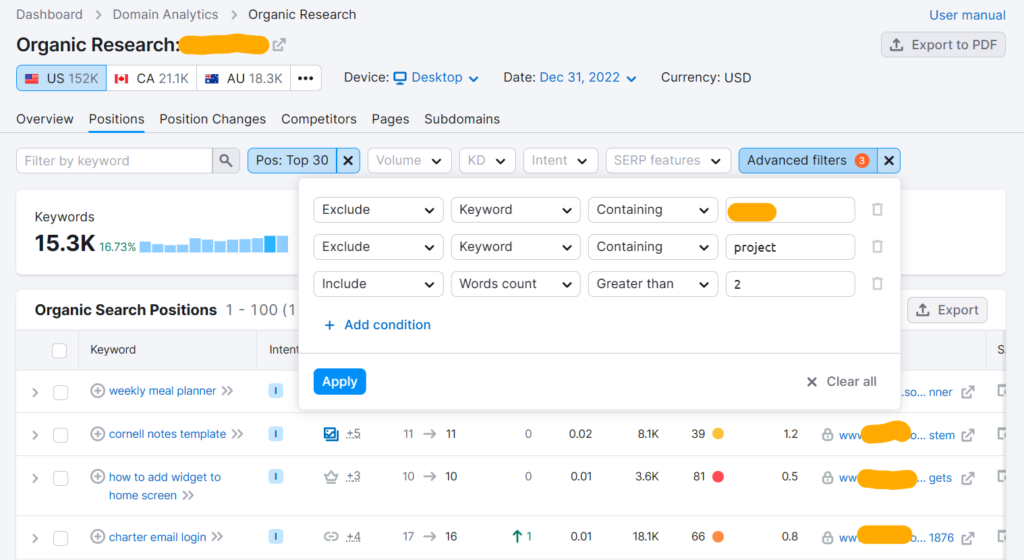
Step 2: Shortlist keywords and make cohorts
- Now that you have a massive list of keywords, you must organize them. Remove the ones you think are irrelevant to you, and keep all others.
- Group similar keywords based on the topic. It might make sense for adding keywords like ‘blog topics, blogging tricks, blog content’ to a different cohort than ‘keyword difficulty, keyword research, keyword volume’.
- Please note that you can use these queries to publish articles on completely separate topics or to create an article on a border topic—it’s completely up to you.
- Creating blog posts on each keyword is ideal only if it has a considerable volume.
- If you are a B2B business, you are less likely to find high-volume keywords. The solution here is to optimize for whatever you have got.
Step 3: Select keywords to find topics not already present on your site
Remember, there should only be one main version of an article for a particular topic on a domain.
If you have some existing content for a keyword you have just now found, you should optimize your existing content.
Please note that if optimizing existing content requires more resources than creating new content, you can create new content and use the same existing URL.
I generally create a spreadsheet like this to plan further:
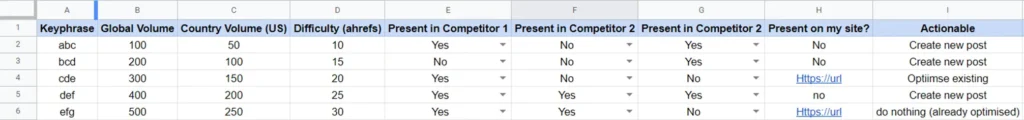
You need columns B (Global Volume), C (Country Volume), and D (Keyword Difficulty) to decide whether it is viable to create content. You can also look at metrics such as click ratio to understand if you can get some clicks for a particular query. Not having good clicks for a query with good volume might mean that the first result is very good, or there are ads on SERP, or there is a featured snippet eating up the traffic for a query (zero click keyword).
Note that you are not creating content around a keyword just for traffic. You should only select topics from your blog ideas bag if they are helpful to your users.
5. Find Content Topics Using “Audience Personas”
Audience Personas can help you publish content strategically for your audience. Knowing your customers/potential audience can also help you find content topics. I will share the “how” in this section.
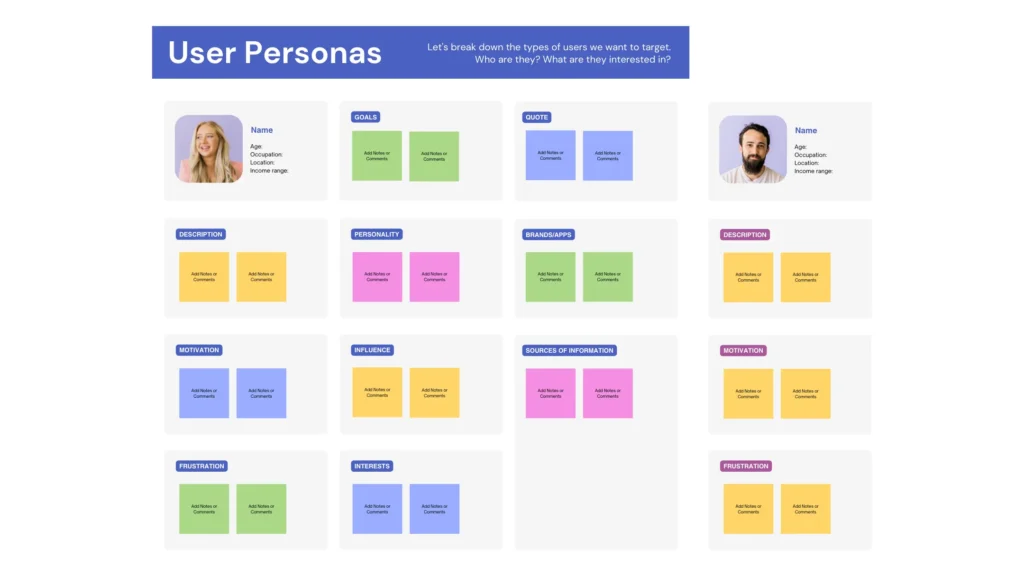
What & Why of an Audience/User Persona
According to Einstein marketer, an audience avatar, user persona, audience persona, buyer persona or a customer avatar is “a detailed profile of your ideal customer. It doesn’t make assumptions or categorize people into groups. The avatar focuses on one person and outlines everything about them.”
To keep this section short and digestible, I assume you know what a user persona is.
“Content that is written for everyone is written for no one.”
By knowing your users’ interests, desires, pain points, common touchpoints, and more, you will be able to find content ideas that are much more suited to/relevant to them.
Elements required for a persona
Your persona can have any number of elements to help you find content topics. The trick is to have enough data to derive meaningful insights into what your average audience might like to read.
Here are some common elements that I generally use to create a persona. For the purpose of simplicity, you do not need all the information. Pick the elements that give you a glimpse of your audience’s actual personality.
List of Elements
- Personal elements:
- Age Range
- Gender Identification
- Area of Residence
- Country
- City
- Personal goals
- Professional elements:
- Occupation
- Industry
- Occupation work type
- Working Schedule
- Travel in their work
- Professional goals
- Extra-curricular elements:
- Hobbies
- General interests
- Day-to-day life
- Morning Routine
- Good to have elements:
- Affinities with Industry
- Daily struggles
- Pain points
- Desires
- Wants
Explanation of some elements mentioned above:
Most of the points are self-explanatory. For others, here are some examples for clarity:
- Affinities
- What part of your business product/service do they love interacting with?
- What role do they play in the purchase decision of your solution?
- Struggles
- What is their daily struggle while commuting to work?
- A project manager’s struggles might include visualizing his personal tasks in the morning, visualizing his team’s tasks for the day, and creating shareable databases for knowledge sharing and automation between the two.
- A digital marketer’s struggle may be to effectively manage internal teams of content writers and external vendors (content writers) for the same project.
- Pain Points
- The pain point of small businesses in Canada could be friction in getting financial support from institutions.
- The pain point of a manufacturing company in the USA could be a shortage of employees in the market.
- Another example for a medium business could be that their administrative work keeps getting out of hand.
- Desires
- A food blogger’s desire might be to manage restaurant visits and write reviews while still maintaining their day jobs.
- A copywriter’s goal could be to reduce his proofreading time so that he can produce more content per day.
- An SEO executive’s desire could be to have SEO SOPs and Templates tailored for his projects so that his turnaround time for tasks related to his project goes down.
More context for creating audience personas
You can add other elements you think are necessary. Adding these would depend on your niche and your use case.
Once you have this information, you will have a much clearer idea of some broad topics and specific content topics that you would like the content on.
Please note that a B2B audience persona can have lesser and other typical elements such as their role in decision-making, the type of company they work with, the software/brands they are exposed to, their professional goals, etc.
It is a good idea to create a template in a spreadsheet that includes the above elements. Once done, you can create multiple personas and give each persona a separate worksheet.
A worksheet could also contain topics or clusters on which you may create content. It can also contain YouTube videos, market research, and other resources related to your avatar’s buying, evaluating, researching, etc. habits.
Creating an audience persona for finding blog topics
Creating an audience persona is easy if you already know your target audience. If not, you can use Google Analytics for creating personas.
What if you do not have enough data to gain these insights? There is a way around that—you Competitors!
Find competitors closest to you regarding target audience, offerings and positioning.
Put it in the market explorer tool of SEMrush and click on the Audience tab:
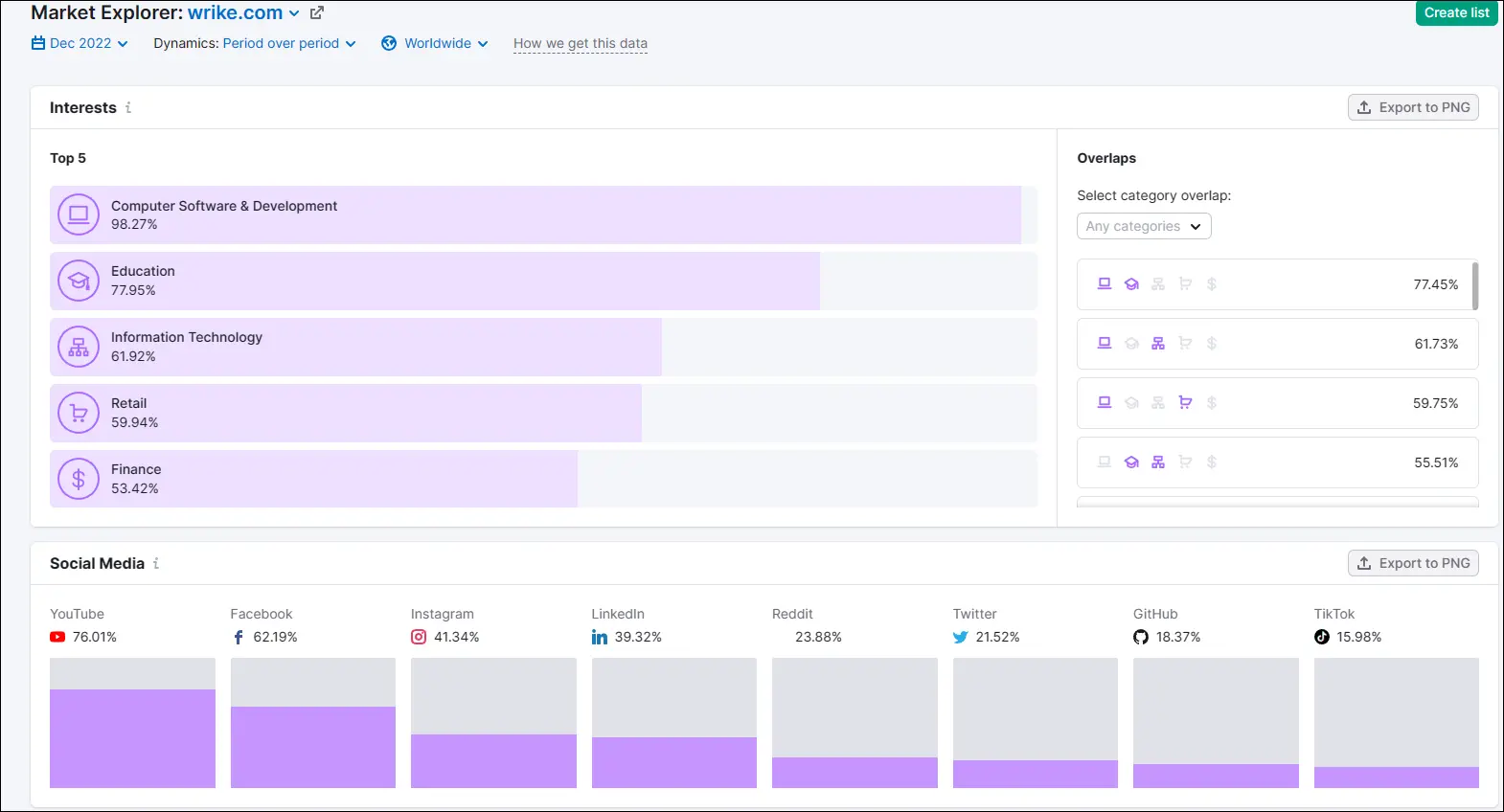
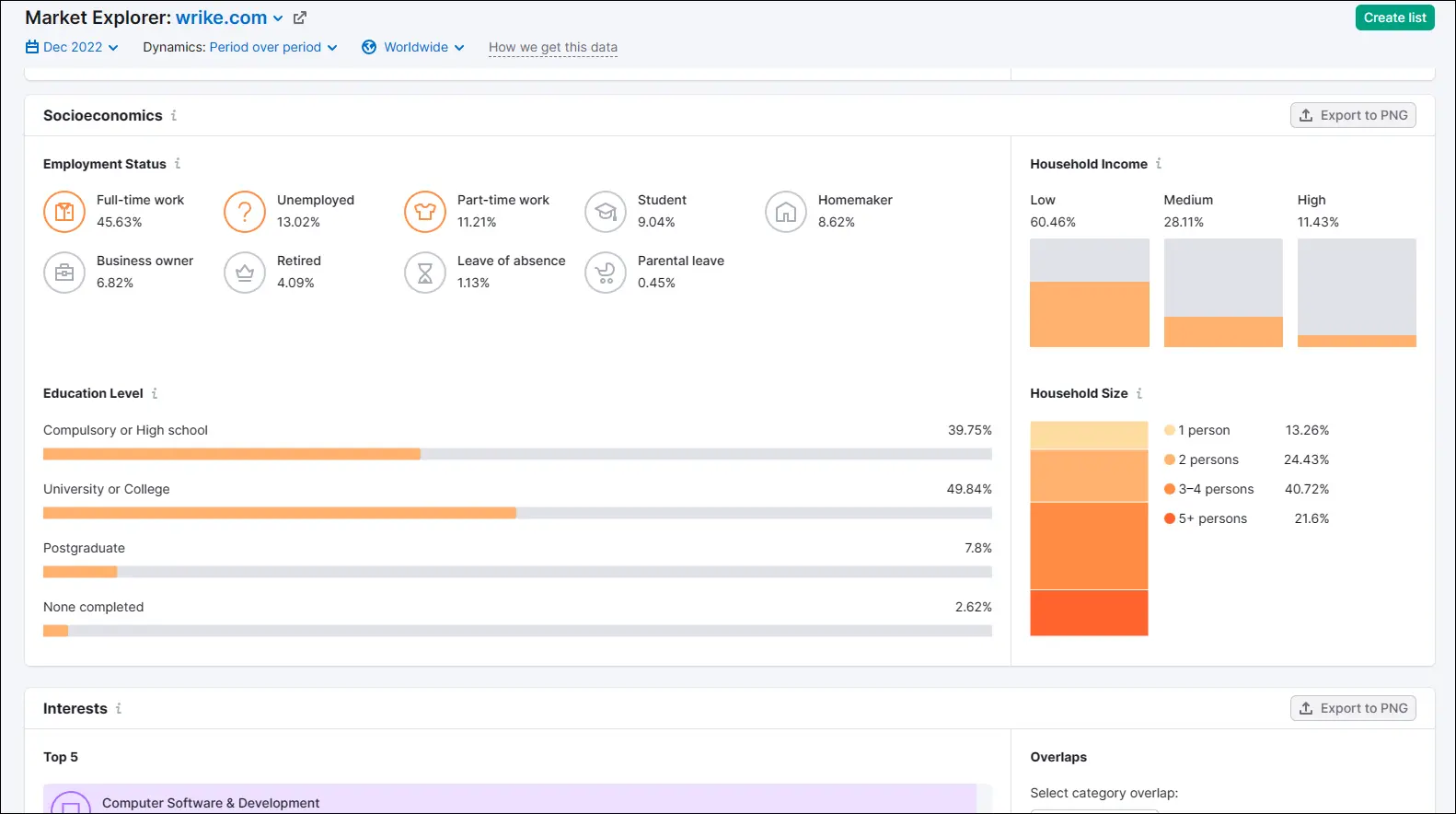
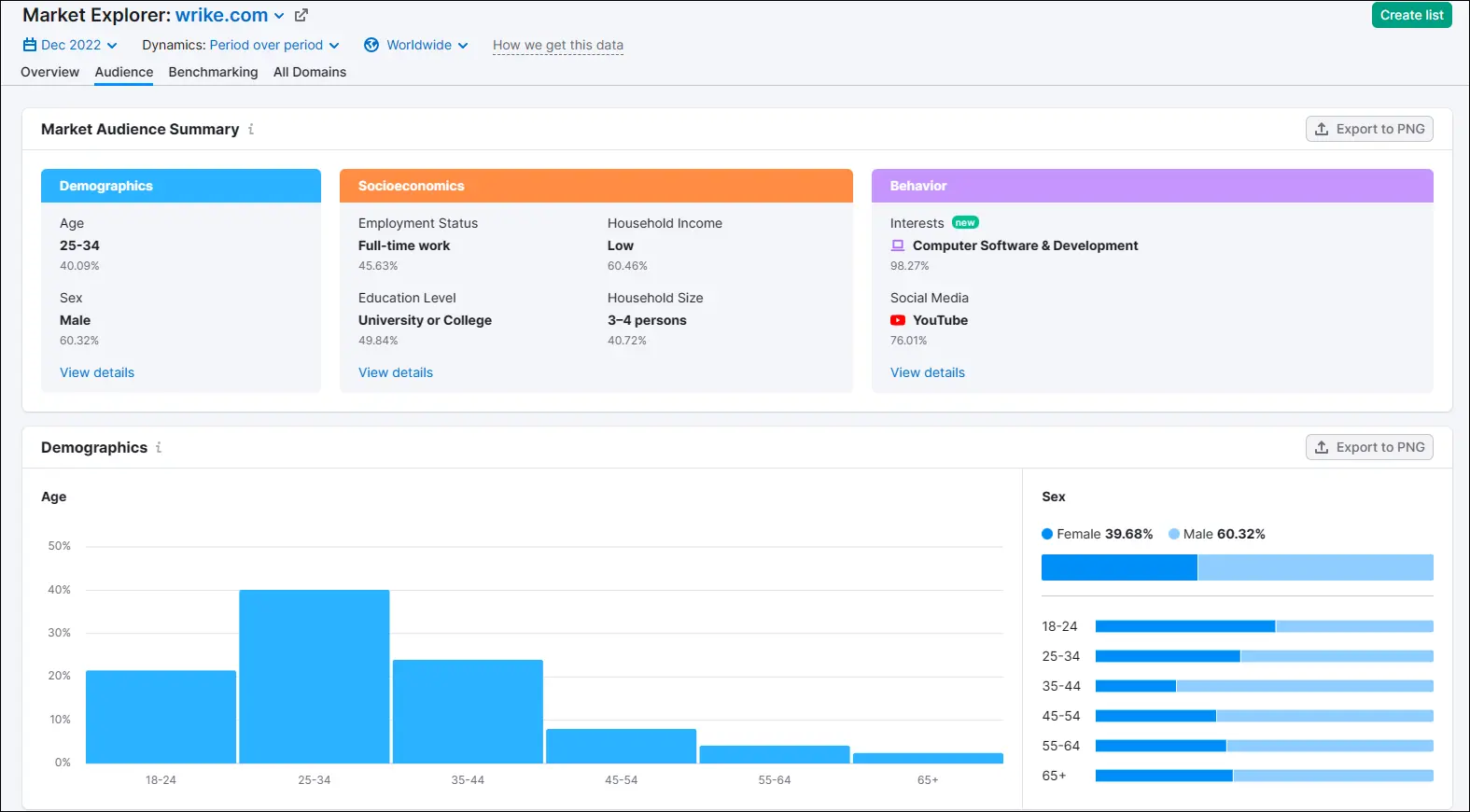
If you do not have access to SEMrush, here are some resources to help you create personas without paying anything:
- Ask your sales team what your customers are like!
- Look at market research reports and use the free market research tools to learn about your audience and industry. You can use:
- Statista. You can get a lot of data even with a free account.
- Google Trends. You can use it to identify trending topics in a region.
- Govt websites for statistics. Govt of Canada has a massive website for this purpose. The US govt has one, too.
- Reports and Studies from other major brands. For example, if your niche is “human resource” or “remote job markets”, Glassdoor has a market analysis section on their website.
- LinkedIn (highly relevant for B2B) and other social media platforms to collect representative samples of your target audience.
- Use tools on your website to collect data. You can use SurveyMonkey or TypeForm.
You can use these free templates to put in your data and create a persona:
- UserForge – The only persona creator I could find that is not restrictive. It has a free plan for 2 personas and 2 collaborators.
- HubSpot makes my persona an interactive, easy-to-use persona maker but has fields you may not want to fill.
- Adobe Express User Persona Templates – Thousands of free templates, but it takes too much time to create a detailed one. Also, some elements while creating personas are paid (like Canva).
I suggested creating an Excel sheet since no free template allows you to put all the data that you want there. Excel sheets are easy, and since you might already be using Google Sheets or MS Excel sheets in your professional life, you can make them quickly.
Using Persona to find Blog topics (with an Example)
Now that you have a pretty good idea of what your ideal customer looks like, you can start thinking of blog topics that might be interesting to them and have a rationale for each of these.
I’ll share a fictional example here:
For example, you’re a personal finance coach who runs a blog and wants to publish on specific topics. Using the methods mentioned above, you create user personas.
- Name: Bandler Ching
- Age Range: 18-24
- Gender Identification: Prefers not to say
- Area of Residence: Urban
- Country: USA
- City: Boston
- Personal goals: Wants to retire by age 40
- Occupation: Software developer
- Industry: IT
- Occupation work type: Hybrid/Work from home and office
- Working Schedule: 9 AM to 5 PM but works 10-12 hours a day
- Professional goals: Lead a product division
- Hobbies: Writing tutorials
- General interests: Climate Change, Travelling, Eating out
- Day-to-day life
- Starts a day with strong coffee
- He goes to a gym
- Works at the office and then sometimes at home.
- Listen to podcasts
- Often hangs out with F.R.I.E.N.D.S. at a coffee shop
- Read blogs, browse the internet, use Instagram before sleeping
- Affinities with my Industry:
- follows “financial independence” Instagram pages
- Likes and engages in “motivational quotes” and “self-independence” posts on Reddit and other microblogging sites.
- Have some amount invested in mutual funds and large caps
- Daily struggles
- He does not have time to look at his financial portfolio
- Struggles to go out with friends more often/spend more time with loved ones
- Pain points
- Investment doesn’t yield a good return
- Does not have adequate knowledge of the market to invest in other asset classes
- Desires
- To open his own software development business
- Be his own boss
- Wants
- wants to get a higher salary
- wants to make quick cash on the side
You can use this information for richer insights now that you have created this persona.
If you have been in the financial advisor business for some time, or you have a good sense of consumer behavior in your business, you can derive some beautiful insights.
These insights can inspire you to find website topics and help you direct your business efforts more strategically.
Find out what a male identified person in the 18-24 age range who is interested in traveling, eating out, and climate change likes.
- Is this person (Bandler Ching) less risk averse and more into managing personal finance?
- Is the person interested in climate change also in ESG investing or in cleantech companies?
If your business caters to this kind of audience, then you may already know the answer. If not, research articles can help you move forward. With this information, you can ensure that you are creating content that will resonate with your reader.
Here are some sample topics that I could think of at the moment from this persona:
- Planning to retire early? Here are 9 things you need to start right now!
- 5 Tips for achieving financial independence without sacrificing your social life
- Transitioning from Employee to an Entrepreneur: how to start your own software company
- How to negotiate a higher salary: start earning higher with these strategies
- Side hustles for quick cash: Your financial independence is closer than you think
- Forget mutual funds and equities: these investment options can help you make more money!
- How to make the most of your limited time for financial management
- Climate-conscious investing: the benefits of ESG strategies
- Climate risk and investing: incorporating climate change into your portfolio strategy
I think this level of extensive research on your audience avatar can help you find content topics and excel in your content strategy in no time.
Things to definitely avoid:
Your personas are supposed to identify with a lot of people. Make sure that your persona is not restricted to a very small subset of people from your target audience. It would be prudent to create multiple personas that cover a major part of your target audience. Creating a user persona based on hypothetical information alone would be no good to you and would probably add no value to your content marketing strategy.
Resources/further reading:
- Here is a list of sample personas based on individuals who engage digitally with the National Archives of the US Government.
- If you have trouble defining a content marketing persona with some specific elements, you can try building a Persona Spectrum to map out your customers’ situational struggles/pain points and provide solutions to use cases that represent a significant gap in current services.
6. Find Content Ideas Using Long Tail Keywords
If you are still trying to figure out how to come up with blog topics, this method can help. Companies that have just begun their SEO activities often overlook this trick.
Ideally, this method should have been only included in the section of this article (find blog topics through keyword research), but I have mentioned it separately because keyword research is generally the first step for most SEO activities, and this sub-process may have been looked at. Even if it hasn’t, there is a good chance that you might not have used these for blog topics.
The idea here is to find long-tail keywords and use them as your SEO blog topics. Ranking for queries on these topics is generally easier as they have less competition but often require deep knowledge of the subject.
The process:
Find as many long-tail keywords as possible. This method requires you to have seed keywords. You can use tools such as Keyword Finder, Ahrefs, or SEMrush. For long tail keywords, put up the filter for word count. Try with a word count of more than 3,4, or 5.
For more keywords, you can harvest it from Google autofill in the search bar. You can use some prefixes or extensions to find keywords.
You can use the Google search console to find long-tail keywords.
Example: Seed keyword is: ‘keyword research’
You can search for keywords such as “Keyword research for *”. Resultant keywords may include:
- Keyword research for content writing
- Keyword research for site structure
- Keyword research for competitor analysis
- Keyword research for a guest post
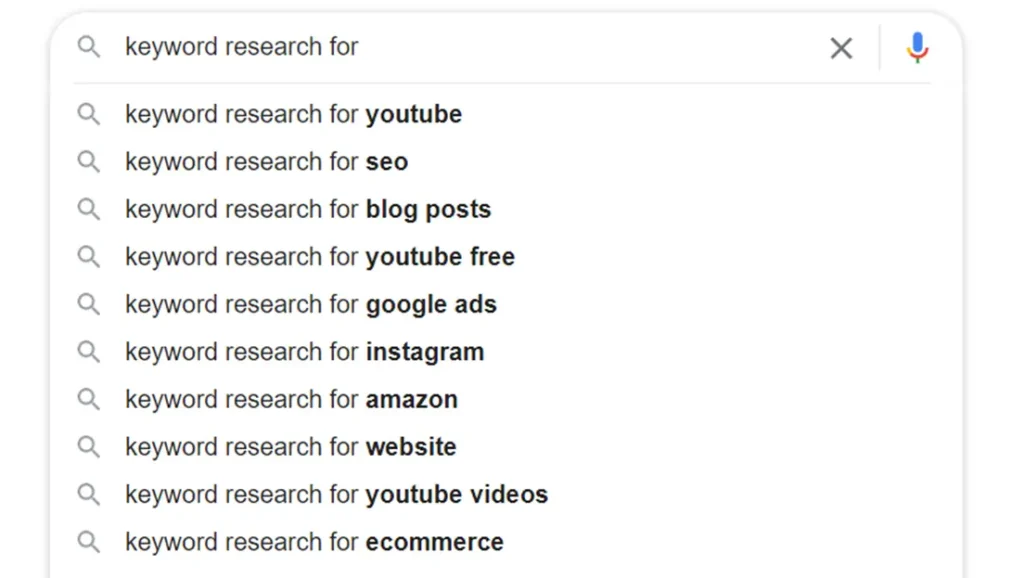
- Search using question modifiers such as what, why, who, etc.
I personally use Keyword Research Pro, which reduces my research time and gives me the results that I want. However, this is paid software, and my company pays for it 😊.
If you cannot access it, you can do the steps manually. This software’s only benefit has been that it quickly harvests the keyword from autocomplete. Other features of this tool have not been much help to me (there are better tools for these purposes).
How to Find Long Tail Keywords in Bulk for Content Topics
How to find new blog topics from long tail keywords (using Keyword Researcher Pro). Here is a step-by-step guide.
You can also use this to find keywords from the “Related” and “People also Ask” sections in one go.
Estimated time for the whole tasks: 1 hour
Enter The Seed Keyword and Your Idea as A wildcard character
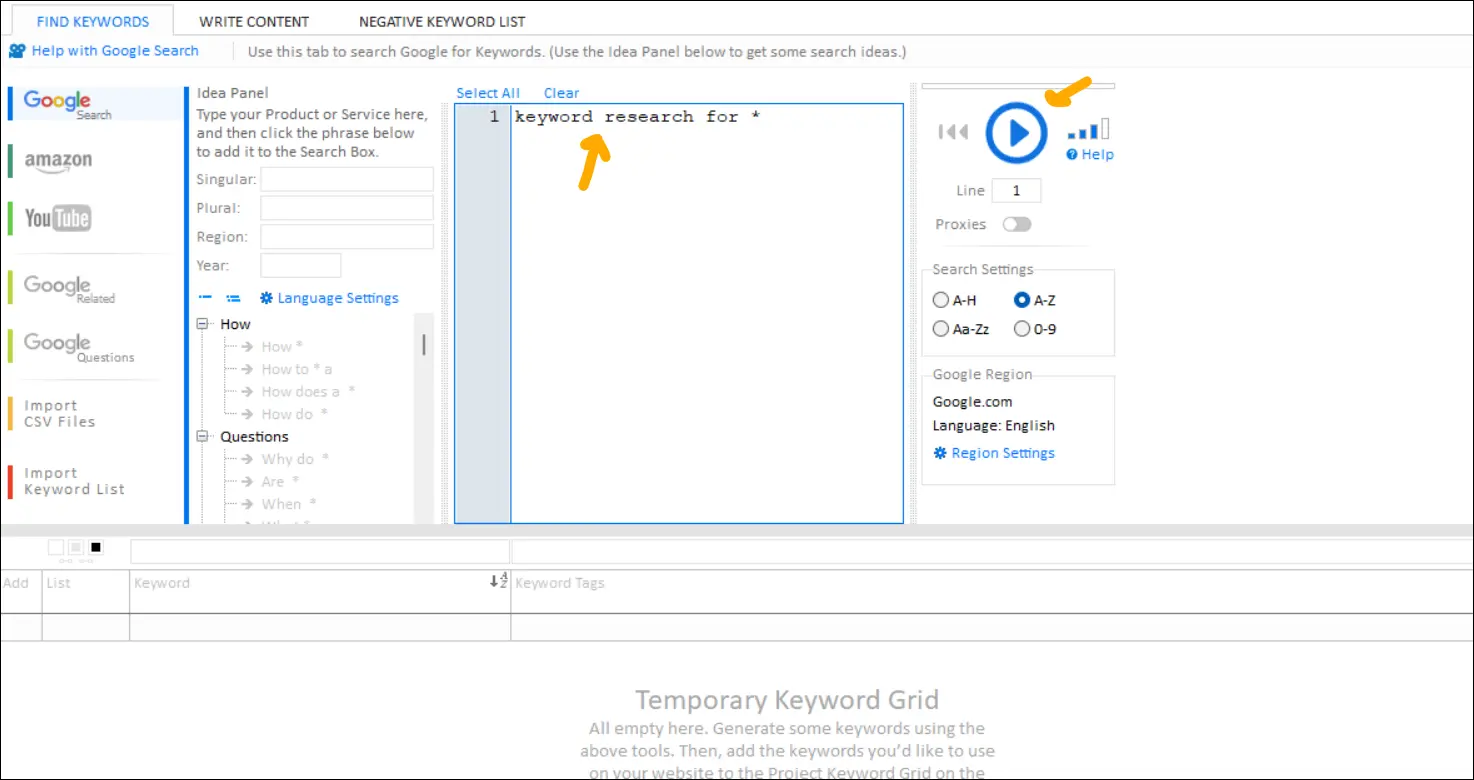
The wildcard character(*) here means that this tool will use A, B, C, D… as a character and search for the whole phrase on Google Search.
Run the Program to Collect long tail keywords from Google Autocomplete
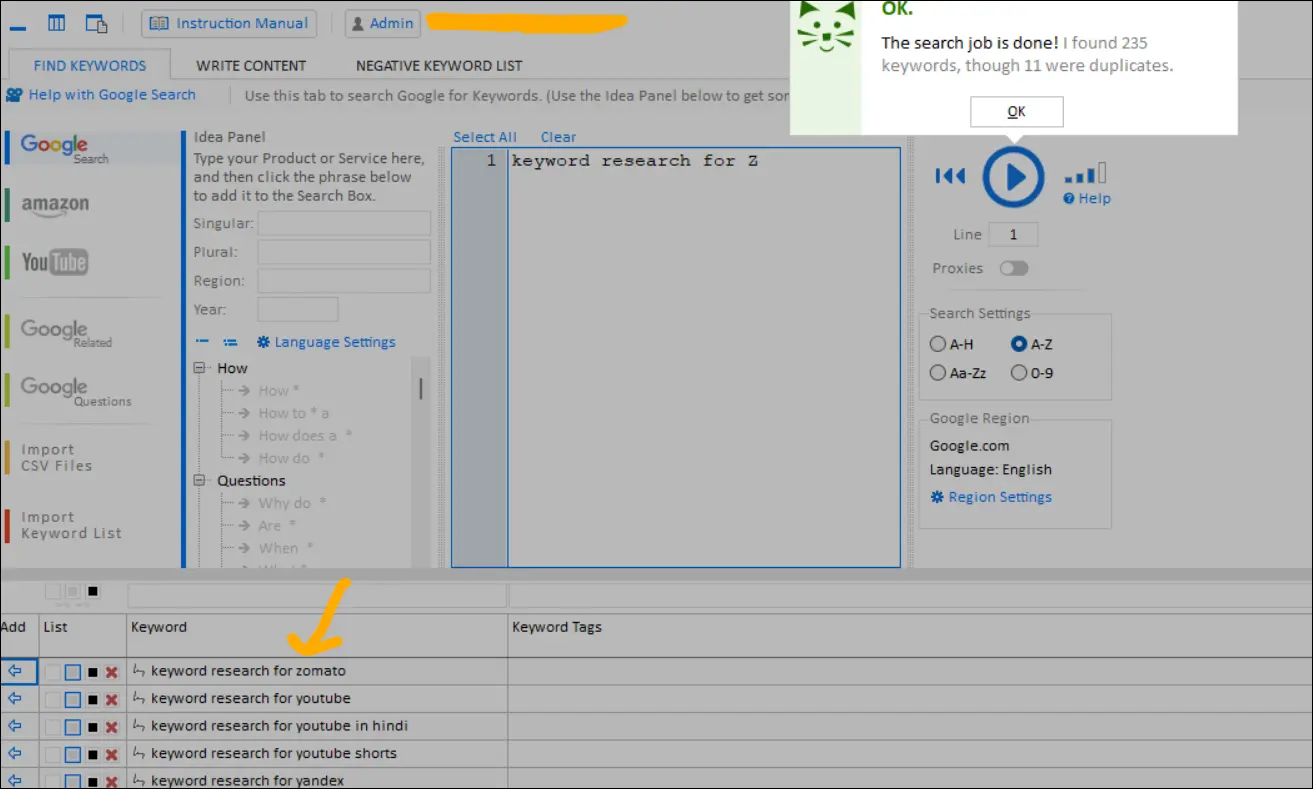
The tool will enter the phrase – “keyword research for A”, “keyword research for B” in Google search and when the suggestions appear on Google autocomplete, it will harvest them automatically.
Export bulk long tail keywords as a CSV file
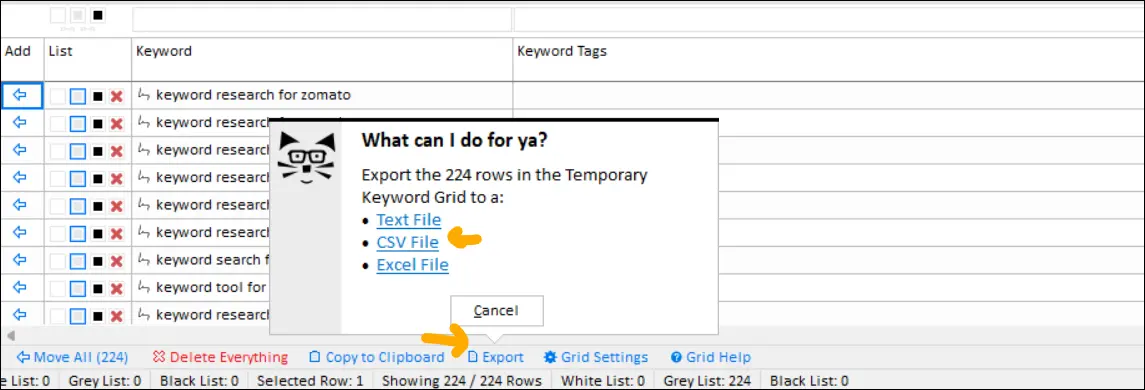
Click on the Export button on the bottom toolbar to export the file as CSV. We need to do this because the tool harvests whatever comes up, and sometimes, the keywords are utter garbage or irrelevant. There are ways around this, but it’s for later discussion.
Upload the CSV file in the Google keyword planner to get their Search Volume
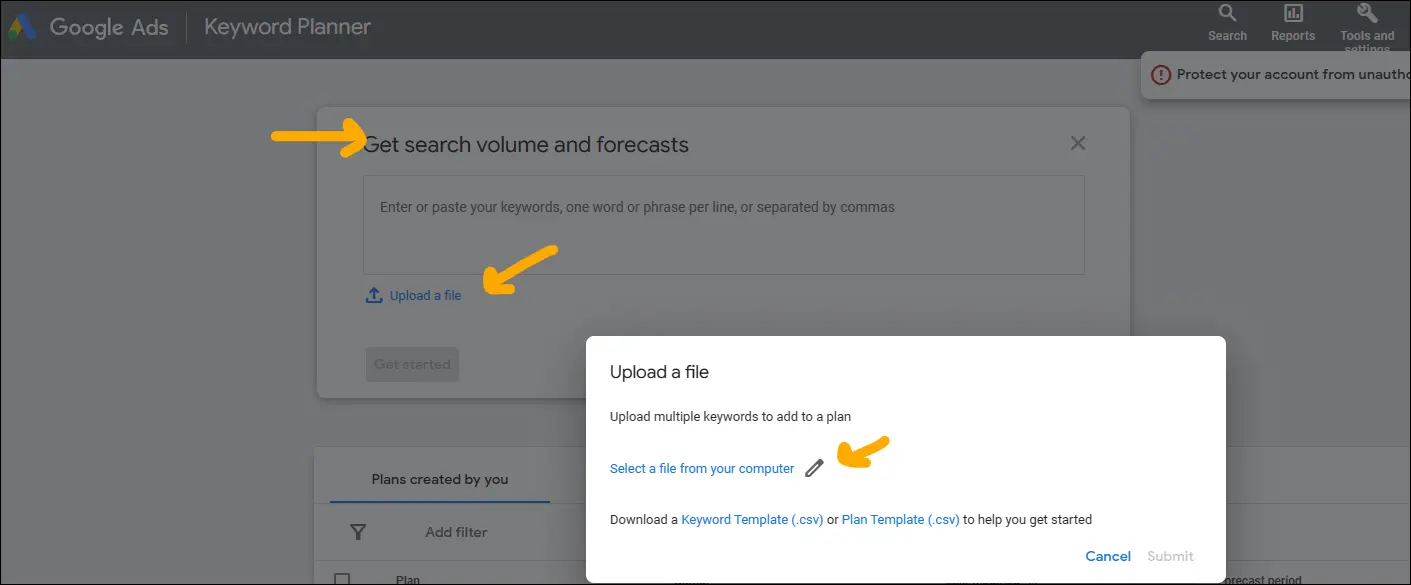
Upload the CSV file to Google keyword planner. This way, you get to sort the relevant keywords and get their volume in the choice of your country.
Filter keywords by Country and Sort by Volume
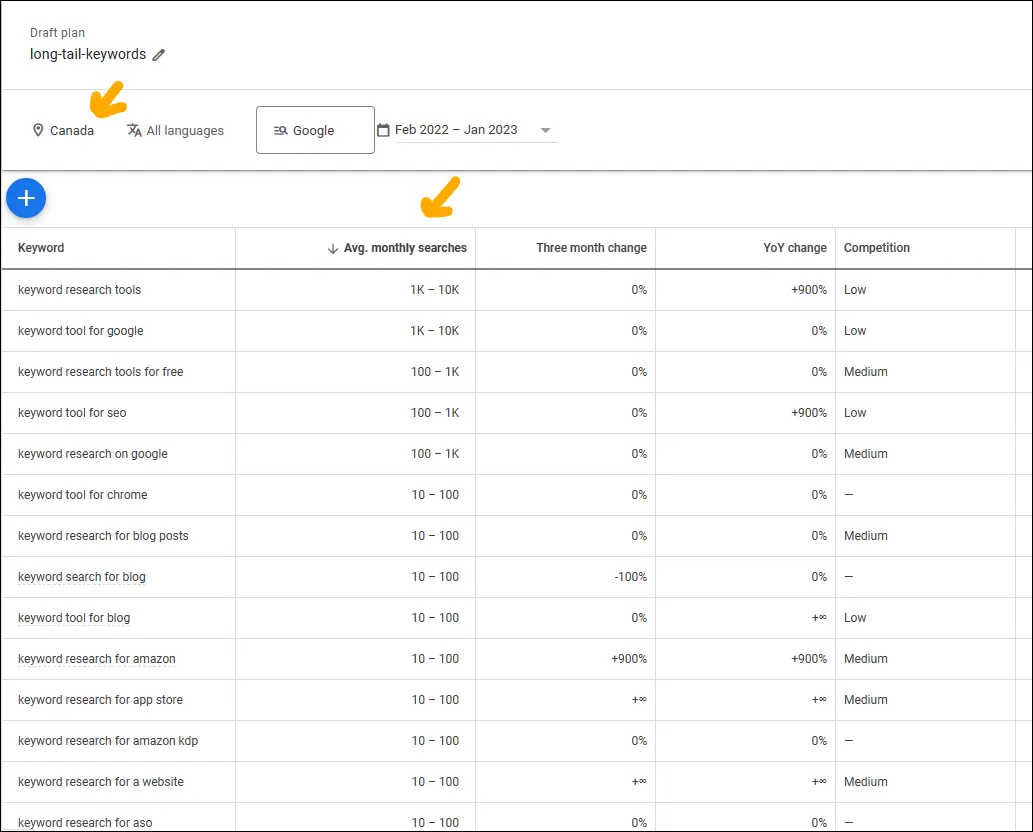
Select the country of your choice. Sort by Descending order to find keywords with more volume first.
Now, you can pick relevant ones and use them as your blog topics.
You can use Google Sheets to export the file from Google Keyword Planner (with historical metrics) and use filters there to quickly find relevant blog topics from a huge list.
Here is an old but still relevant resource on finding long tail keywords.
7. Subject Matter Experts, Sales Teams & CAMs
Addressing pain points is a great way to connect deeply with your customers. The idea here is to understand the space and find inspiration for your blog topics. Expert content can boost your blog’s credibility and authority.
Example: For a software company in blockchain space, an SME might tell you that more and more fintech startups are now looking for cost effective ways to perform KYC at scale or reduce third party dependencies. You can use it to create your content around that theme and help fintech startups understand how they can leverage blockchain technology and use your services to help them with their issues.Your Sales team and client account managers (CAMs) can help you understand what your customers are actively seeking. This might be in the form of questions salespeople get when they approach a client, feature addition requests, issue resolution requests, or general queries from your CAMs.
You can use this data to understand your visitors’ pain points, desires, and wants. You can then use these as blog topics so that your content actually adds value to your audience. They will definitely be interested in reading about these.
Subject matter experts (SMEs) have much experience and knowledge. They are an authority on a specific topic and can help you write content that demonstrates better E-E-A-T. Additionally, they can help you with content ideas that resonate with your visitors.
Note: If you do not have access to an SME, keeping one on a retainer just to get content ideas would not be feasible. The alternative is to contact SMEs on LinkedIn and talk with them.
Benefits of using SMEs for Content
Apart from improving your E-E-A-T score, subject matter experts can help you create compelling content. They can provide subject-specific details and technical information that is value-rich and problem-solving for your visitors.
If your content strategy includes pursuing topic clusters and gaining topical authority, SMEs can be indispensable for publishing highly relatable content. They can help your content writers with specific knowledge rather than generic knowledge.
With AI-written content replacing low-quality human-written content, it is important to differentiate where you draw the line. While your content writers can research and write content according to your content guidelines, SMEs can help you write stories from real people, giving an experienced and wise POV that your visitors can actually relate to.
According to HubSpot, SMEs can “take a piece of content from being one-dimensional to a complete and nuanced portrait of a topic or an event.”
How to Get SMEs
Instead of a whole process here, I will discuss a few points to complement this long post.
Identifying the Experts
Identifying experts for content ideas depends on the industry/niche and the skillset required.
If you are a B2B business, your experts can be small business owners and decision-makers for your product/service.
If you require SMEs for topics related to a particular department in a company, you have many more options since you would need people with that specific skill set. Examples could be a digital marketing head, marketing operations manager, etc.
Shaw Systems has a 5-point system for identifying true subject matter experts.
Where to look
There are many prominent places to look at. Here are some of the most prominent ones:
- Research Institutes/Educational Institutes/Google Scholar
Look for research papers touching your desired broad topic. You’ll find the authors and their details. Find authors with some professional experience and approach them on their stated handles.
Additionally, you can also find SMEs teaching a post-grad course. Look for higher education institutes and get a list of faculties/visiting professors. You can also find them in an “industry mentorship” program. - Social Media
Search using hashtags and your keywords. Instagram has a plethora of these for personal fitness and health. Twitter is better for non-personal niches, and LinkedIn is better for professional ones. - Industry Publications/whitepapers
Look for whitepapers or leadership posts on your competitor’s website. If not competitors, you can find them in other leading companies’ thought pieces. It should be easier to approach them since they already have experience helping with content. - Professional Associations
Do not email them. The response rate is too low. Look for professional associations that are regional, national, and international. If the local chambers or associations are harder to reach, you can approach their national counterparts and ask them for help. But I’ve found them to be of no help sometimes 😞. Approaching them has been unfeasible, especially for content ideas. Do let me know if you have any success with them. - Communities/Forums/blog publishing platforms
You can find them in open and closed communities (such as Slack). You can also browse the forums and search for topics that are indeed of interest to them. In addition, you can find SMEs publishing their thoughts on Medium.
How to leverage SMEs for website content
If you are approaching an expert who doesn’t run his own company or is an academic, it is unlikely that you would have to pay. But whatever the case, you should provide some value (in money or otherwise) to the expert helping you.
You can leverage SMEs for your content in the following ways:
- Podcasts
- Guest posts
- Q&As/interview
- proofreading content
- Ghostwriting
- Webinars
- Informal communications
You can use any or all of these to make the best of what you have. Remember that getting blog topics was our goal here. When you have the information, go through each of their statements and ensure you have the industry pain points or bits from their experience that can help you devise a topic cluster.
You can then run these topics against your regular blog keyword research and find suitable keywords to optimize your blog.
8. Find New Blog Topics Using Industry Trends
Industry trends can help you find trending blog topics relevant to your company and users.
For example, Companies operating in the blockchain space can blog about emerging areas in Web 3.0 or a new proof of concept for a new blockchain-based cryptocurrency.
How to Find Industry Trends
As an agency, you might find it difficult to determine the trends for a client in a new industry. Instead of going into it too much, I will mention some sources and approaches to finding trends within your target industry.
- Tracking influencers & thought leaders of your industry
Look at social media and micro-blogging sites. You might find that thought leaders have an independently hosted blog or a web 2.0 property with them. - Business/Magazine publications & Trade Associations
Search for your industry magazines on Google or Bing. You can also use the same method to find industry associations present at the regional, national, or international level. - Niche Blogs
Feedly and Feedspot are two platforms where you can find niche blogs. You can also do a Google usingWrite for us + Industry niche. - Industry research reports
You can get a peek at IBIS World or use Statista. Leading organizations (generic, such as Mintel or industry leaders) also publish “state of the industry” reports. - Using Tools such as exploding topics (freemium), Google Trends (free), and SEMrush Trends (Paid).
- Valuation and investment advice blogs, financial statements(10K) of listed firms, and pitch decks of entrepreneurs.
They will have a rationale for their investment advice or why such a product/service is in their portfolio.
Similarly, pitch decks will have a lot of information that you would find interesting. You can get pitch decks at no cost on the internet.- Failory has a free database of pitch decks. 50 Folds has one, too!
- Get Pitches of thousands of projects, and see the industry trends on Kickstarter or Patreon.
- 8 ways for finding industry trends by Euromonitor.
How to Use Industry Trends for Finding Blog Topics
Doing keyword research for these topics may not be prudent since the topic could be new, and there might not be enough data to show the monthly volume for the relevant queries.
You can decide to create content around an emerging topic in your industry based on how quickly it is gaining traction among your users.
If you are looking for a guide to using Google Trends for content topics, SEMrush already has one.
Further Exploration
Forbes article has 5 questions if you are going after industry trends. If you are looking at a bigger picture than just SEO, this article is worth reading.
If you want to brainstorm about future industry trends, you can use the Future Scan PDF by the Board of Innovation.
9. Other Methods
9.1 Find New Content Ideas Using Blog Topic Research Tools such as Ahrefs Content Explorer, Semrush Content Ideas, Buzzsumo, etc.
Third-party tools help you find content based on several parameters. These parameters can be similar to the ones we used above in competitor top pages or different.
Ahref’s content explorer lets you search for continent ideas using keywords and filters. You can see content published around a topic based on domain score, page traffic, referring domains, word count and more. How you use these parameters is up to you.
Buzzsumo has its own proprietary index that tells how much potential a topic has to be an evergreen topic and how much engagement it has received on social media.
Since there is a lot of material on the internet on using these tools to find blog topics, I am going to skip it here.
If you find a helpful way to use these tools to satisfy your purpose, comment on how you do it and let others know!
9.2 FAQs, Comments & Communities
This is one of the more obvious ways to find what to blog about. Marketing gurus already suggest listening to your customers. You can use this method to get to know your customers better and help them satisfy their needs by creating content that resonates with their issues.
To generate blog topics using this method, you must conduct extensive secondary research. However, primary research might also be possible.
You can probably use an online survey tool or conduct some primary research through an influencer or forum topic, floating a poll on relevant communities, groups, etc.
If you are willing to get your hands dirty, you should list communities and URLs with active discussions about or related to your product or service.
Example 1: You just launched a mobile game and want to focus on creating some wikis/blogs for your users. You can look at reddit, twitch discussions, discord servers for any chatter about your game. Then, you can make a list of probable issues that users might be facing. You can use some of them to create blog content.
Example 2: You are a debt settlement provider. Since rules regarding debt settlement services for running ads are stringent, you now rely on blogs as a source of traffic. A good idea here would be to search forums, communities through your keywords. There might be discussions about harassment by bank officials, and there you can take notes. You can use these notes to address pain points in your next blog or spin a new topic altogether for the purpose.You can use your website to look for relevant comments and then decide to create content based on popular demand.
It might be a good idea to do some keyword research before publishing content to ensure you are creating content for people searching for it.
Notes:
- Being aware of the company’s content strategy is a good idea. The company may be working on the pillar-based structure or going for business blog topics that attract backlinks – naturally. The blog topics you may find from the above method(s) should complement that strategy.
- If a company does not have a content strategy, it would be prudent to develop one first. While a service-providing company posting entertaining content may get some search results, blog posts containing FAQs for a service may be more helpful in users’ buying decisions and can also help build credibility and trust.
- Constantly audit your existing content first. Make sure that the intent of the new topic and existing topics you may have on your website are not the same. Auditing and optimizing existing content should ideally be a regular activity. Depending on the process you follow, there may be other opportunities for you to find new blog topics.
- Broader topics will usually have high volume and higher competition. If you can create high-quality content that is comprehensive enough to satisfy user intent, then go for it. Otherwise, you can always take one query at a time.
- You will see that long-form content, though well-researched and well-written, does not rank for many queries because it is useless to people searching for similar queries. Aggregating content from the top 5 results and making longer posts does not mean it is user-friendly.
Resources For Content Ideas
- Moz has a pretty interesting whiteboard image portraying analysis of competitor top pages to gain insights and create better blogs.
- You can use Google’s “Year in Search” to find topics people were interested in that year. You can then run ideas within you/your client’s content department to find blog topics that might be relevant to your readers. To augment your content strategy, look at trends that piqued people’s interest.
- You may have come across keywords and topics that are too similar in their meaning. To decide what to do with those topics, you can use the “SERP similarity tool”. This resource can quickly help you decide whether to create a new topic or optimize an existing blog with that keyword.
References:
- Dewey, J. (1997). How we think. Courier Corporation.
- Berry, L. L., & Parasuraman, A. (1997). Listening to the customer–the concept of a service-quality information system. MIT Sloan Management Review, 38(3), 65.
- https://meta.stackexchange.com/questions/356587/relationship-with-googles-get-the-answer-you-re-looking-for-added-to-the-web